Types of Processors: Get to Know about Processors.
Whether you’re shopping for a new computer or just want to better understand the one you already own, knowing the basics about processors can help. The processor, also known as the CPU (central processing unit), is essentially the “brain” of a computer system. It’s a small microchip that carries out the instructions of a computer’s programs and processes the data. Over the years, processors have evolved enormously – from large, bulky, slow machines to incredibly fast and efficient microchips that power our smartphones and enable the technologies we rely on daily. In this blog post, we’ll provide an overview of the most common types of processors available today and discuss their features, performance, and ideal use cases.
Intel Core Processors
Intel has long been the dominant force in the processor market, especially for Windows-based PCs and laptops. Their flagship processors are branded under the “Intel Core” name, representing the latest generation of Intel’s consumer PC processors.
Advantages of Intel Core Processors
The key advantages of Intel Core processors include:
- Excellent single-threaded performance: Intel Core processors can execute single-threaded tasks very efficiently, which are tasks that rely on just one CPU core. This makes them snappier for everyday tasks like web browsing, word processing, etc.
- Great gaming performance: The high clock speeds of Core processors allow them to excel at gaming and other graphics-intensive tasks.
- Energy efficient: Intel has made its Core processors progressively more energy efficient over generations. This translates to better battery life on laptops.
- Reliable performance: Intel rigorously tests and refines its Core processors to ensure stability and compatibility across many systems. They are a reliable option.
Performance Tiers: Core i3, Core i5, Core i7, and Core i9
Within the Intel Core family, there are four tiers of performance:
- Core I3: Entry-level processors with two or four physical cores. They provide good everyday performance for basic tasks.
- Core I5: Mid-range processors with four physical cores and hyper-threading. They offer very good all-around performance for gaming, creative work, and productivity.
- Core I7: High-performance processors with up to eight physical cores, hyper-threading, and large cache memory. Ideal for demanding creative work, gaming, and productivity tasks.
- Core I9: The most advanced Intel consumer processor with up to 10 physical cores and excellent multi-threaded performance. Made for extreme users and workstations.
Higher model numbers generally indicate newer generations or higher positioning within each tier. But in the end, the generation of Core processor is more important than just i3 vs i5 vs i7 designations.
Dual-Core Processors
Definition and Benefits of Dual Core Processors are as follows: A dual-core processor contains two complete execution cores within a single CPU package. This essentially allows the processor to execute two sets of instructions simultaneously, a technology Intel pioneered in 2006 under the Core brand.

The key advantages of a dual-core processor over a single-core processor are:
- Multitasking: A dual-core processor can handle multiple applications running at the same time much more efficiently. While a game is running, there will still be processing power for background tasks.
- Faster Responsiveness: Especially when multitasking, dual-core processors provide snappier performance with fewer instances of lag or stalled applications.
- Enhanced Multimedia Performance: Dual cores allow for better playback, editing, and encoding of multimedia like music, videos, and photos.
- Future-proofing: More and more software is being optimized for multi-core CPUs, so a dual-core processor helps future-proof a computer for the next few years.
For typical home and office tasks, a dual-core processor usually provides the best balance of performance and value over a single-core processor. They have become standard in most laptops, desktops, and smartphones today. Higher core count processors like quad-core i5s provide an even bigger performance boost for more demanding users.
Pentium Processors
Features and applications of Pentium processors are as follows:
Features and Applications of Pentium Processors
The Pentium brand from Intel represents their entry-level processors designed for basic computing needs. Some of the defining features of Pentium processors are:
- Typically dual-core or quad-core designs are suitable for basic multi-tasking.
- Lack of advanced features like hyper-threading technology.
- Run at lower clock speeds compared to Core i3/i5 processors.
- Utilize an older architecture but are still compatible with the latest Windows OS.
- Very affordable and economical processors.
Pentium chips are meant for very basic computing needs like:
- Web browsing
- Office work
- Video conferencing
- Media playback
They are commonly found in budget laptops, affordable all-in-one desktops, low-cost business machines, and even mini PCs or desktop sticks relying on cloud storage. For general home and student use involving light multi-tasking, the latest Pentium processors still deliver decent performance. But for intensive gaming or multimedia work, Core i3 or i5 processors are recommended instead.
Intel Processor Generations
In addition to naming tiers like Pentium or Core i3, Intel also produces a new generation of processors every 12-18 months. Each generation brings improvements in overall performance and efficiency. Knowing the generation helps determine how “future-proof” a processor is.
Some key differences between generations include:
- Manufacturing Process – The size of the transistor components gets smaller, allowing for greater density and efficiency.
- Instructions Per Cycle – More instructions can be executed per clock cycle, increasing overall performance.
- Core architecture – Fundamental changes to the core architecture allow new instructions and performance optimizations.
- Connectivity – Support for the latest IO and connectivity standards like USB 3.0, PCIe lanes etc.
Notable Generations: Core 2nd Gen, 3rd Gen, 10th Gen, and 11th Gen
Here is a brief overview of a few recent generations:
- 2nd Generation Core: Featured a move to a 22nm manufacturing node down from 32nm. The improved Ivy Bridge architecture brought performance gains of 10-15% over earlier Sandy Bridge chips.
- 3rd Generation Core: Introduced a big architectural overhaul called Haswell. Performance improved another 10% or so. These chips saw widespread adoption.
- 10th Generation Core: Based on the Comet Lake architecture and 14nm++ process. Featured up to 10 cores on mainstream chips and PCIe 4.0 support.
- 11th Generation Core: Nicknamed Rocket Lake. Moved to newer Cypress Cove architecture to enable double-digit IPC gains. PCIe 4.0 support continued.
The generational improvements stack up over time – an 11th-generation Core i7 usually handily outperforms a 3rd-generation Core i7. Keeping up with the latest generation is key to the best performance.
AMD Processors
Long-time rival AMD also produces competitive processors for desktops, laptops, and servers under brands like Ryzen and EPYC.
Overview of AMD Processors
Some advantages of AMD’s processors include:
- Excellent multi-threaded performance – Most AMD processors support simultaneous multi-threading for increased throughput during intensive workloads. Intel Core i5/i7 chips only support hyper-threading.
- Great value – AMD processors tend to offer more cores or threads per dollar compared to similarly priced Intel processors.
- Advanced manufacturing – AMD utilizes cutting-edge manufacturing processes to cram more transistors into each silicon die.
- Energetic performance – The Ryzen design focuses on delivering energetic performance throughout long workloads vs spurts of speeds.
Ryzen Series for Desktops and Laptops
The Ryzen family caters to mainstream desktop and laptop segments with:
- Ryzen 3: Entry-level chips with four physical cores. Compete with Intel Core i3.
- Ryzen 5: Mid-range chips with 6 or 8 cores. Alternative to Core i5.
- Ryzen 7: High-end chips with up to 16 cores. For extreme users and content creators.
Ryzen 4000 and 5000 chips offer excellent performance for gaming, streaming, and productivity on laptops as well. With each new generation, AMD is matching or exceeding Intel’s offerings at similar price points.
EPYC Series for Servers
For enterprise-grade servers, AMD’s EPYC processors provide elite performance with high core counts, loads of PCIe lanes, and excellent scalability for demanding cloud and virtualization workloads. Intel’s competing Xeon chips still dominate data center market share but AMD continues making inroads into this space.
Specialized Processors
Beyond mainstream desktop and laptop processors, there are a few other specialized processor types designed for niche applications.
Microprocessors
Microprocessors are extremely compact processors optimized to run a specific task in an embedded system. The processors in a microwave oven or a vehicle’s electronic control unit are examples of microprocessors.
Microcontrollers
Microcontrollers are a type of single-chip microprocessor containing memory, interfaces, and peripherals alongside the CPU. This makes them ideal for miniaturized connected devices and IoT applications.
Media Processors
Media processors are designed specifically to handle workloads like audio, video, graphics, cryptocurrency, and image processing extremely efficiently. They excel at vector and floating point operations.
Embedded Processors
Embedded processors are microchips designed to control a particular function in a larger device rather than serve as a general-purpose computer. The Embedded systems have applications in cars, robots, appliances and more.
Digital Signal Processors (DSPs)
DSPs are optimized to process real-time digital signals using mathematical formulas and algorithms. They power audio, video, image and speech processing in various electronics.
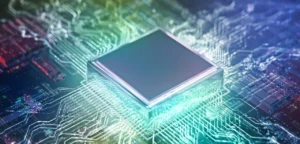
If you want to read more about Types of Processor Read, ElectricalGang
Conclusion
There are clearly many different types of processors beyond just Intel or AMD chips. Understanding the basics of processors allows you to choose the right computing device for your needs or upgrade an existing device. Here are some key takeaways:
- Intel Core i3, i5, and i7 processors deliver excellent mainstream performance for consumer laptops and desktops. Core i9 and AMD Ryzen chips cater to high-end users.
- Know your workload – tasks like gaming and media creation benefit from higher processor tiers while light duties don’t require as much power.
- Processor generation matters. Newer generation chips are considerably faster and more efficient.
- Dual-core or quad-core processors offer the best balance for most home users. Single-core Pentium chips work for very basic use.
- Beyond desktops and laptops, specialized processors power everything from smartphones to cars and appliances.
No matter your exact needs, understanding processors will help you buy or build the ideal PC system for maximum productivity and enjoyment! Let us know if you have any other processor-related questions.
| If you are learning about Types of Processor then also check our other blogs: | |
| The Power of BIOS | Types of cooling |
| Types of Workstation | Types of computer |
Types of Processor
- What is a processor in a computer?The processor, also called a CPU (central processing unit), is the primary chip that carries out instructions and handles the processing power in a computer. It runs the operating system and computer programs, allowing the computer to perform tasks and operations. The speed of the processor greatly impacts overall system performance.
- What are Intel Core processors?Intel Core processors are Intel's flagship lineup of high performance CPUs for consumer desktops, laptops, tablets and more. Core processors come in several tiers - Core i3, Core i5, Core i7 and Core i9 - that scale in performance and features. They utilize cutting-edge manufacturing and architecture to deliver efficient processing power.
- What is the difference between dual-core and quad-core processors?A dual-core processor contains two cores while a quad-core processor contains four cores. This refers to the number of processing units on the CPU, with each core able to handle its own set of instructions simultaneously. More cores mean better parallel processing performance but quad-core chips consume more power. Dual cores provide the best balance for most.
- What is the Pentium processor series?The Pentium brand represents Intel's entry-level processors designed for basic computing needs like web browsing, office work, media playback, etc. Pentium processors typically have dual or quad-core designs focused on affordability rather than peak performance. They work well for systems meant for simple day-to-day tasks.
- What are Intel processor generations?Intel releases updated generations of their processors every 12-18 months. Each new generation brings advancements to performance, efficiency, core counts, connectivity and more. Knowing the generation helps determine the overall capabilities of the processor. Higher generations offer more "future-proof" capabilities to last longer.
