Types of Workstations: Unleashing Productivity by Exploring these Different Workstations
If you spend hours each day working on a computer, you want the best experience possible. You need a system that can handle demanding tasks without slowing down. A regular desktop PC might not cut it. Instead, you may want to look into getting a workstation.
Workstations are high-powered computers built for tough workloads. They have top specs optimized for certain uses like engineering, design, science, and more. Workstations offer benefits like enhanced performance, expandability, and ergonomics. Let’s take a deeper dive into understanding what are workstations.
Types of Workstations
There are several categories of workstations tailored to various industries and use cases:
Engineering Workstations
As the name suggests, these workstations are designed for engineers, architects and designers. Engineering workstations feature fast processors and substantial RAM to run computer-aided design (CAD), engineering simulations and analysis software. High-end 3D graphics cards handle visualization and rendering. These machines are ideal for designing complex products or structures.

Graphic Design Workstations
Graphic design workstations prioritize excellent graphics performance above all else. High-resolution displays, advanced GPUs, and color accuracy are vital for digital content creation. Designers use these systems for video editing, 3D animation, photo editing, illustration, web design and other graphic tasks.
Applications like Photoshop, Premiere Pro, Maya and Blender thrive on graphic workstations. Apple produces dedicated graphic workstations like the Mac Pro and iMac Pro. Other options are available from vendors like Asus and MSI.

Scientific Workstations
Scientific workstations offer the number crunching capabilities required by researchers, scientists, and data analysts. These systems pack multicore CPUs, lots of RAM, fast storage and often multiple GPUs for parallel processing. Scientists use applications like Mathematica, MATLAB and Origin Pro on workstations to analyze data and simulate experiments.

Media & Entertainment Workstations
Media creators require workstations that can handle 4K or 8K video editing, 3D rendering for visual effects, multi-track audio production and more. Fast disk arrays help access enormous video files quickly. Media workstations also need color accurate displays to fine-tune images and footage.
Software like Da Vinci Resolve, Cinema 4D and Pro Tools are commonly used in media workstations. Apple iMac Pro and Mac Pro workstations are popular among creative professionals. However, Windows workstations from HP, Dell, Razer and others also offer compelling media creation hardware.
This covers some of the most common workstation categories on the market. Users can pick the right solution based on their specific workload and performance demands. Next, let’s discuss why you might want a workstation over a regular computer.

What Exactly is a Workstation?
A workstation is a high-end desktop computer design for intensive tasks involved graphics, engineering, video production, science and more. Workstations have more powerful components than everyday consumer PCs. This allows them to offer better performance when working with large files and applications.
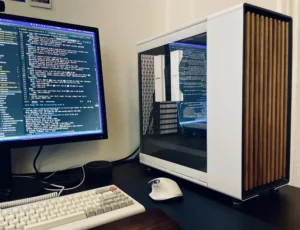
Some key characteristics of workstations include:
- Powerful Processors – Workstations pack multicore processors like Intel Xeon or AMD Threadripper that excel at parallel computing. The CPUs offer higher core counts and clock speeds than consumer chips.
- Advanced Graphics – Workstations often have professional discrete graphics cards like NVIDIA Quadro RTX or AMD Radeon Pro. These render complex 3D graphics faster than consumer cards.
- Abundant RAM – Workstations are equipped with copious amounts of RAM, often starting at 32GB. This aids in handling large datasets.
- Fast Storage – Fast PCIe solid-state drives and NAS allow quick access to enormous files.
- High Expandability – Workstations have ample expansion room to keep upgrading components as needed.
- Reliability – Workstation hardware components are rigorously tested for 24/7 operation. Longevity is a priority.
In a nutshell, workstations provide maximum power, graphics capabilities, memory space and storage capacity for specialized professionals. Now let’s look at the main types of workstations.
Benefits of Workstation
There are several advantages workstations hold over regular desktops:
Enhanced Performance
Workstations offer superior performance thanks to multicore professional grade CPUs, error-correcting ECC memory, fast RAID storage arrays and cutting-edge graphics cards. The high-end hardware reduces render times, speeds up code compilation, and improves simulation productivity. Workstations enable working faster and more efficiently.
Customizability and Expandability
Professional workstations are designed for easy upgrades. You can start with a base configuration and expand capabilities over time by adding more powerful GPUs, memory, storage, network cards and other components. Workstation chassis also offer easy access to components.
Ergonomics and Comfort
Engineers, designers and other users often work marathon sessions on workstations. Therefore, ergonomics is crucial. Workstations offer comfortable desks and chairs to promote better posture and reduce injuries during long work hours. Component layout and cable management improve ergonomics. Some displays are height adjustable.
Reliability and Durability
Workstation hardware is specially design also tested for 24/7 continuous operation under high workloads. Components like processors and memory chips undergo extra qualification to ensure stability. Workstations have redundant power supplies, RAID disk configurations and ECC memory for maximum uptime.
Read 6 benefits of workstation in detail from Tech Hounds.
Conclusion
Workstations provide a powerful desktop computing experience tailored to demanding expert users. There are different categories of workstations optimized for engineering, design, scientific and media applications.
Compared to regular desktop PCs, workstations offer crucial advantages like better performance, expandability, ergonomics and reliability. The high-end components ensure responsive workflows when working on complex 3D models, 4K footage, massive datasets and other tasks.
While workstations cost more upfront, the benefits can quickly pay off through increased productivity and time savings. Furthermore, workstations give professionals the cutting-edge tools they need to stay competitive. For specialists who depend on high performance PCs, investing in a workstation is well worth considering.
| If you are reading Types of Workstation blog then also check our other blogs: | |
| Difference between RAM and ROM in Hindi | Desktop without CPU |
| Build your own PC | Types of Processor |
