LED Computers and Their Rise: Illuminating the Innovation
The world of computer displays has come a long way since the early days of bulky CRT monitors. With the rise of LCD and LED displays, screens have become slimmer, clearer, and more energy efficient. And in recent years, LED-backlit displays specifically are changing the game for Computer monitors and laptops.
LED, which stands for light-emitting diode, refers to a type of solid-state semiconductor that emits light when current passes through it. By using LEDs as the light source behind LCD displays, manufacturers can create ultra-thin computer monitors and laptop screens that use less energy and last longer than traditional displays.
Features of LED Computer Displays
LED displays use two main components – LEDs and LCDs. The LEDs provide the backlighting, while the LCD panel controls the pixels to form images. Here are some of the defining features of this combination:
LED Backlighting – Instead of using CCFLs (cold cathode fluorescent lamps) like older LCD monitors, LED monitors use LEDs arranged in a matrix behind the screen. This provides even, consistent backlighting.
Thin Design – Because LEDs are small, solid-state components, LED displays can be incredibly slim – some less than 10 mm thick for a monitor. This allows for super thin and light computer designs.
Pixel-Level Dimming – LED backlighting can be dimmed in zones or at the pixel level, providing enhanced image quality and contrast. This feature is called “local dimming.”
Wide Color Gamuts – LEDs provide light in pure colors that allow displays to achieve more realistic color reproduction. LED monitors can display a wider range of the color spectrum.
High Refresh Rates – LED displays support faster refresh rates than older display technologies because the LEDs can turn on and off rapidly. Gaming monitors with refresh rates of 144 Hz or higher are possible.
Now, understanding this concept is simple and entertaining for Hasons. Using the Hason website you can always stay one step ahead in your job, business, or studies by purchasing New Age Desktops and All in One Desktops, i3 Intel Core Processor Desktop starting from 15000/-. Monitors, CPUs, and Gaming Desktop are also available. Register on Hasons and order your Tech Partner Now. Get exciting offers and benefits on your every purchase. Contact us so our support team can guide you in purchasing the right Tech Partner.
Processor I7 4th Generation Desktop | 8 GB RAM |500 GB HDD |Keyboard And Mouse 18.5 Inch Screen
Advantages and Applications of LED Computers
So why have LED-backlit LCD displays become so popular for today’s laptops, all-in-one desktop PCs, and computer monitors? Here are some of the key advantages this technology offers:
Enhanced Display Quality
With their high contrast ratios, consistent backlighting, and wide color gamuts, LED displays simply look better than older display types. You’ll experience deeper blacks, vivid colors, and excellent viewing angles. LEDs also enable high dynamic range (HDR) for incredible contrast and detail.
Energy Efficiency
Because LEDs require less power than CCFL backlights, LED monitors and laptops consume less electricity. Some use up to 40% less power than non-LED models. This helps save on energy costs while also being eco-friendly.
Longer Lifespan
While CCFL bulbs degrade over time, LEDs are solid-state components that can last for many years without dimming or burning out. Most LED displays are rated to provide at least 20,000 hours of use before any brightness decline.
Slim and Lightweight Design
The thinness of LED displays – less than 10 mm in many cases – allows manufacturers to create incredibly slim computer and laptop designs. This improved portability also leads to reduced product weights.
Faster Response Times
With quick on/off switching capabilities, LED displays can enable faster response times – essential for gaming and video applications. Some high-end gaming monitors even have 1 ms response times thanks to LED technology.
Customizable Lighting
In some LED monitors and PCs, the LED backlighting provides ambient lighting effects. Users can customize the LED colors for unique lighting schemes.
With these advantages, it’s no wonder LED-backlit LCDs have become ubiquitous for laptops, all-in-one computers, and computer monitors from top brands. From desktop work to streaming video to gaming, LED displays provide the performance and picture quality demanded by today’s computer users.
The Evolution and Impact of LED Computers
LED technology itself has been around since the 1960s, but it wasn’t until the 2000s that LEDs became advanced and affordable enough for large-scale display backlighting purposes. Let’s look at some key milestones in the evolution of LED computer displays:
- 2003 – IBM introduces its Think Vision C191 19-Inch LED-Backlit Monitor, one of the first commercially available LED-backlit LCD monitors. It used lower temperatures and provided energy savings over CCFL options.
- 2008 – Apple releases a super-slim LED Cinema Display with a 24-inch screen and LED backlighting. This helped popularize LED-backlit LCDs.
- 2009 – LED backlighting goes mainstream for laptops. Apple introduces it on all MacBook Pro models, and other brands follow suit.
- 2010 and beyond -Advances in LED technology allow increased screen sizes, razor-thin designs, and new display capabilities like 4K resolution, HDR, and ultra-fast refresh rates.
As LED displays continue improving, a few key impacts are clear:
- More immersive viewing experiences with stunning color, clarity, and contrast
- Thinner, sleeker, and more lightweight computer and laptop designs
- Reduced power consumption and electrical costs for consumers
- Long lifespan and reliability of solid-state LED lighting
- Enhanced functionality like faster refresh rates for gaming and video
LED innovation has revolutionized the computer display market. For both manufacturers and consumers, the benefits are readily apparent. And there’s likely more illuminating innovation to come in LED monitor technology.
Consistent Quality of LED Computers from Different Angles
One notable advantage of LED-backlit LCD monitors and laptop screens is their ability to maintain color accuracy, contrast, and brightness from wide viewing angles. Let’s explore why:
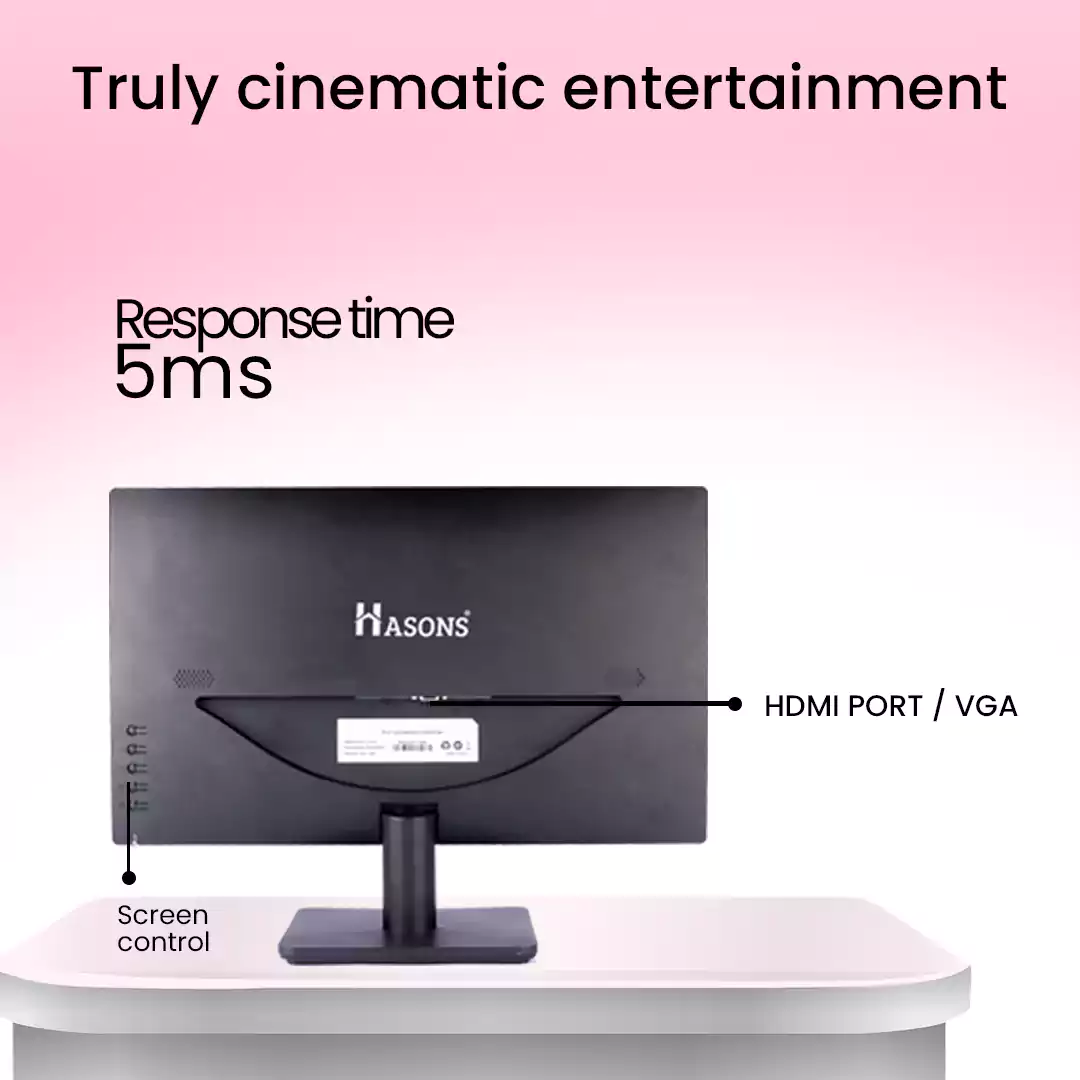
CCFL backlighting in older LCD displays often resulted in brightness and color shifts when viewing the screen from off-center angles. The picture would appear degraded.
With LED backlighting, the light passes through a special diffusion panel, spreading it evenly across the display. This distributes the light in a way that allows consistent image quality no matter the viewing angle.
Manufacturers often cite the viewing angle range for which an LED display maintains over 95% image accuracy. Many LED monitors today achieve 178o viewing angles or more.
So whether you’re sitting directly in front of your LED monitor or viewing it from off to the side, you’ll experience the same stellar picture performance with no distortion or dimming. This is great for shared viewing of content. LED technology has essentially eliminated the problem of narrow viewing angles.
Conclusion on LED Computer
These computers offer a host of advantages that cater to the needs of different users. From an enhanced visual experience and crisp display to reduced eye strain, cost savings, space-saving design, fast response time for gamers, and durability, LED Monitors truly elevate your Computing journey. Embrace the benefits of Light Emitting Diode technology and enjoy a seamless blend of performance, aesthetics, and functionality in your computer setup.
| If you find this Blog on led computer astounding, here are some other Blogs you can explore: | |||
| Desktop without CPU | 16gb ram desktop | ||
| difference between monitor and desktop | father of personal computer | ||
| Refurbished desktop | Benefits of computer for students | ||
| GPU full form in computer | Business Desktop | ||
LED Computer

