Benefits of Computer for Students: Learn Benefits, Advantages for Students and Conclusion
In this digital age, computers have become an integral part of our lives, revolutionizing the way we learn, communicate, and work. For students, computers offer a plethora of benefits that can enhance their educational journey and equip them with essential skills for the future. From exploring diverse perspectives to connecting with experts worldwide, let’s delve into the micro-level benefits of computer for students in this article.
Benefits of Computers for Students Impacting their Lives
The Benefits of Computers for Students are as follows:
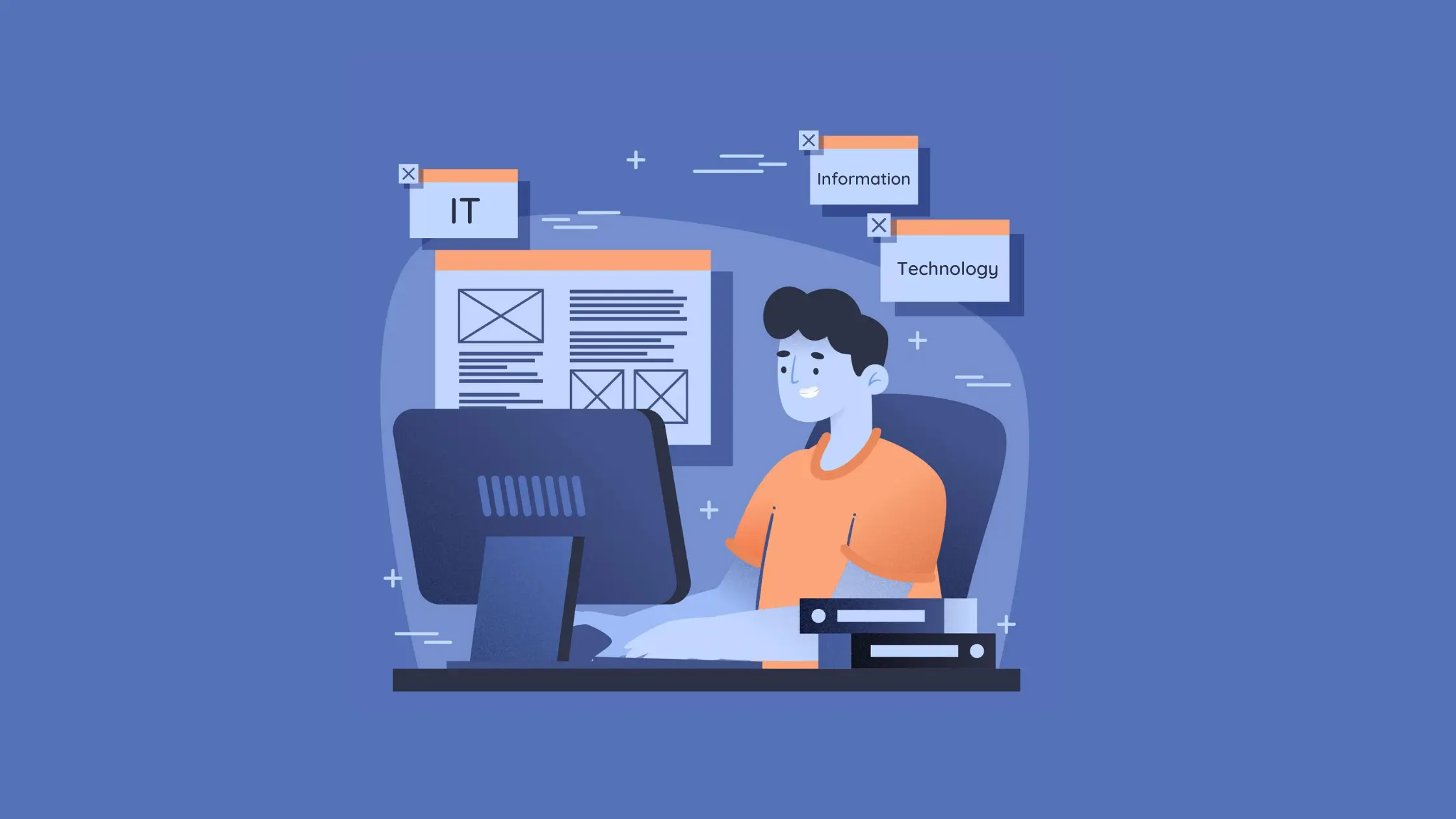
Students Can Explore Diverse Perspectives from Computers on Various Subjects
With computers, students have access to a vast amount of information and resources from around the globe. The internet serves as a gateway to knowledge, enabling students to explore diverse perspectives on various subjects. They can delve into different cultures, historical events, scientific discoveries, and much more, expanding their horizons and broadening their understanding of the world.
Students Deepen their Knowledge & Understanding with Computers
Computers provide students with a wealth of educational tools and software that facilitate active learning. Interactive multimedia content, simulations, and virtual experiments enable students to deepen their knowledge and understanding of complex concepts. Through engaging visuals and interactive activities, students can grasp abstract ideas more effectively, making their learning experience more enjoyable and impactful.
Different types of computer for students
There are a few common types of computers that are well-suited for students. Choosing the right computer depends on the age of the student, budget and specific needs. Here are some top options:
Laptops
Laptops offer portability so students can learn anywhere and take them to classes for note taking. Models like Chromebooks are affordable options optimized for education. Premium laptops work well for high school students learning more advanced design and technology skills.
Desktop Computers
Desktops provide power and versatility for a computer lab or at home learning station. Adding a large external Monitor can make projects like design work easier. All-in-one desktops save space while providing ample computing power.
Tablets
Tablets are great for younger students as they provide an intuitive, hands-on learning experience. Educational apps make learning interactive and fun. Older students use tablets for note taking, reading, artistic creation and light computing on the go.
2-in-1 Laptop/Tablet Hybrids
For students wanting maximum flexibility, 2-in-1 devices function as both a tablet and laptop. Students can use the touchscreen tablet mode for creative work, researching or reading. Then switch to the laptop mode for writing papers or other productivity tasks.
Gaming Computers/Consoles
Gaming computers and consoles engage students in interactive educational games and programming. Creating games themselves teaches computer science and coding skills which are extremely valuable. Desktops with advanced graphics capabilities handle gaming and design work.
Engage with Educational Content through Multimedia Support
One major benefit of computers for students is the ability to engage with educational content in new interactive ways through text, images, video and audio. This multimedia approach corresponds better to different learning styles and keeps students more immersed and interested in the material.

Educational games and software provide interactive lessons that reinforce concepts through fun activities and challenges. Programs can adapt the difficulty and questions based on the student’s level to optimize learning. Seeing, listening and interacting with material engages more of the brain compared to just reading a textbook.
Videos are a powerful learning tool on computers. Students can watch engaging educational videos that explain concepts clearly through animations, real-world examples and on-screen text. Being able to replay videos aids comprehension. Videos also allow students to observe processes that would be hard to see in real life, like cells dividing under a microscope.
Digital textbooks include multimedia features like animations, audio narration, interactive images and built-in quizzes. This adds an engaging layer that goes beyond static words on a page. Illustrations, charts and graphics in digital textbooks promote visual learning. The ability to highlight, bookmark and take notes directly in e-textbooks is also helpful for study.
Educational podcasts allow students to learn while on the go. They can listen to podcasts on topics they are interested in during a commute or exercise. Hearing explanations and stories told through audio podcasts provides learning variety. Students who struggle with reading comprehension can benefit greatly from learning through podcasts.
Computers allow for so many more diverse, interactive ways for students to engage with educational content. This caters to different learning styles like visual, auditory and kinesthetic learning. Technology empowers students to take control of how they access information for deeper engagement.
Introduction to Various Learning Software & Platforms
Another major advantage computers provide students is access to a vast range of educational software, online platforms and digital learning tools. These resources open up many new opportunities for learning that go beyond the confines of a traditional classroom.
Learning apps for subjects like math, science, history and languages immerse students in interactive games and activities that reinforce skills in a fun way. Many apps adapt the difficulty level based on the student’s ability for more customized learning. Educational apps make practicing skills and assessing knowledge more enjoyable.
Digital textbooks and e-learning platforms like Khan Academy offer students multimedia textbook material, instructional videos and adaptive lessons online. This allows students to learn at their own pace and receive extra help on topics they are struggling with through additional videos and practice.
Online courses open up a world of learning for students to deepen their knowledge on topics that interest them. Platforms like Udemy and edX offer online courses on programming, design, business and more, often for free or low cost. This facilitates self-directed learning beyond the school curriculum.
Computer programming and coding teaches vital problem solving and critical thinking skills. Websites like Codecademy make coding fun and accessible for students to learn coding languages like HTML, JavaScript and Python through interactive lessons. Coding helps cultivate logic, creativity and perseverance.
3D virtual simulations immerse students in realistic environments related to what they are learning, like exploring the human body in biology or solar systems in astronomy. These software programs enable students to actively engage rather than just reading descriptions in a textbook.
Computers give students options to learn in the way that works best for them. With so many educational resources now digital, computers are essential for students to take advantage of all the knowledge available to them.
Expression of Creativity through Computer Tools
Computers provide students with a wide array of programs and tools that allow them to express creativity and develop vital skills in design, digital arts, photography, music production and more. Computing empowers students creatively in ways not possible with traditional mediums.
Digital design tools like Canva allow students to create beautiful graphic designs, posters, invitations and visual projects. This helps cultivate visual communication abilities and graphic design skills that are useful in school and future careers. Students can bring their ideas to life.
Photo editing software enables students to manipulate and enhance photos through effects, filters, text overlays and more. Learning good photographic composition and how to improve photos teaches visual design principles and digital art skills. Fun school projects can be created.
Making music on computers has many educational benefits for students to explore sound, beats, song structure and melodies. Open-ended music creation tools like Soundation Studio are easy for students to produce their own songs or podcasts.
Coding also stimulates immense creativity as students use computer programming languages to make games, animations, simulations, apps and websites from their imagination. Coding teaches how technology works while allowing creative expression.
Video editing software allows students to piece together video clips, filters, effects, text and music to create engaging short films and video projects. Students gain valuable skills in visual storytelling, communication and team collaboration.
Computing gives students artistic, interactive mediums to express themselves. Creating projects, designs, music, films and more unlocks vital skills and talent students may not have discovered otherwise. Computers empower student creativity.
Computers with connectivity Provide them online educational courses which students can access.
The internet provides students with a gateway to take online courses on an incredibly wide variety of topics beyond what is covered in the classroom. Online education opens up new opportunities for self-directed learning and personal growth.
MOOCs or Massive Open Online Courses are course platforms like Coursera, edX and Udemy that offer thousands of online courses from top universities on topics like programming, business, design, language learning and more. Most courses are affordable or even free.
Students can take online courses to:
- Learn new professional skills like coding, marketing, graphic design and more
- Deepen their understanding of a subject they are passionate about
- Gain knowledge and skills not taught in their school curriculum
- Prepare for college or career goals
- Experience taking a course from a top university around the world
Online education allows students to shape their own learning path and pursue subjects they are intrinsically motivated to learn. It facilitates continuous, lifelong learning. Students can build knowledge at their own pace around responsibilities.
The ability to replay video lectures and revisit course materials as needed caters to different learning speeds. Discussion forums enable collaboration and connecting with students from around the world. Certificates can be earned to showcase completed courses.
With the incredible wealth of affordable online education resources now available, students can supplement their school learning with specialized knowledge that gives them an edge. Self-directed online learning teaches time management, self-discipline and taking initiative as well.
Connect, Communicate & Collaborate with Experts Worldwide
One of the significant benefits of computer for students is the ability to connect, communicate, and collaborate with experts from various fields, regardless of geographical barriers. Through video conferences, emails, and online platforms, students can interact with renowned professionals, educators, and researchers, seeking guidance, mentorship, and insights. This invaluable opportunity nurtures their intellectual curiosity, fosters personal growth, and opens doors to exciting possibilities.

Use Word Processors & Spreadsheets to Enhance Efficiency
Computers equipped with word processors and spreadsheet software empower students to become more efficient in their academic pursuits. Writing assignments, creating presentations, and organizing data becomes streamlined and less time-consuming.
The ability to edit, format, and proofread documents effortlessly enables students to focus on the content and presentation of their work, fostering critical thinking and effective communication skills.
Engage with Educational Content through Multimedia Support
Computers with multimedia support offer students immersive learning experiences. Educational videos, interactive animations, and engaging presentations capture students’ attention and cater to various learning styles. Visual and auditory aids facilitate comprehension, retention, and recall of information, making complex topics more accessible and enjoyable.
Introduction to Various Learning Software & Platforms
By having access to computers, students are introduced to a wide range of learning software and platforms. These tools are designed to enhance their academic performance and promote independent learning. Whether it’s language learning apps, coding platforms, or virtual tutoring sessions, students can explore different methodologies and discover personalized learning approaches that suit their needs and preferences.
Expression of Creativity through Computer Tools
Computers provide students with an array of creative tools, such as media editing software, to express their artistic and interactive behaviors. Students can develop their creativity by designing graphics, editing videos, composing music, and creating digital artwork. These opportunities encourage innovation, self-expression, and the development of critical skills relevant to the digital era.
Access to Online Educational Courses
In benefits of computer for students, the most significant benefit would be Computers with connectivity enable students to access a wide range of online educational courses. Whether it’s pursuing an additional subject of interest or acquiring new skills beyond the classroom curriculum, online courses offer flexibility and self-paced learning. Students can explore diverse fields, gain expertise, and broaden their knowledge horizons with the convenience of their computer screens.
Acquisition of Valuable Skills for Today’s Job Market
In addition to academic benefits, computers equip students with valuable skills that are in high demand in today’s job market. Proficiency in computer literacy, digital communication, problem-solving, and critical thinking prepares students for the challenges of the modern workplace. The ability to adapt to new technologies and work collaboratively in virtual environments enhances their employability prospects and sets them apart from their peers.
Now, understanding this concept is simple and entertaining for Hasons. Using the Hason website you can always stay one step ahead in your job, business, or studies by purchasing New Age Desktops and All in One Desktops, i3 Intel Core Processor Desktop starting from 15000/-. Monitors, CPUs, and Gaming Desktop are also available. Register on Hasons and order your Tech Partner Now. Get exciting offeNrs and benefits on your every purchase. Contact us so our support team can guide you in purchasing the right Tech Partner.
I5 8gb RAM 1tb HDD Gen 10400/Chipset Series H410 (Windows 10 Pro/1TB HDD/DDR4-8GB /Wired Keyboard, Mouse/ Black), Screen 21.5
Advantages of Computers for Students
The Advantages of Computers for Students are as follows:
Access to Every Information
Computers provide students with a gateway to a vast amount of information. With just a few clicks, students can access a wide range of online resources, research materials, academic journals, and educational websites. This unrestricted access allows students to delve deeper into their subjects of interest, gather relevant information, and stay updated with the latest developments in various fields.
Increased Learning Opportunities
Computers have significantly expanded learning opportunities for students. Online courses, virtual classrooms, and educational platforms offer a diverse range of subjects and courses beyond what traditional classrooms can provide. Students can explore niche topics, enroll in specialized programs, and learn at their own pace. This flexibility allows them to pursue their passions and develop a well-rounded educational experience.
Boosted Efficiency in Students
Computers streamline various academic tasks and enhance student efficiency. From word processing software for writing assignments to educational apps that aid in problem-solving, computers provide tools that help students organize, manage, and complete their tasks more efficiently.
The ability to access information quickly, collaborate digitally, and automate certain processes saves time and allows students to focus more on learning and understanding.
Proper Interaction with Anyone in the World
Through computers, students can interact and communicate with individuals from different parts of the world. Social media platforms, online forums, and video conferencing tools enable students to engage in discussions, exchange ideas, and collaborate with peers, experts, and educators from diverse backgrounds. This global interaction broadens their perspectives, exposes them to different cultures, and fosters cross-cultural understanding.
Opportunities for Remote Learning
Computers have opened up opportunities for remote Learning, particularly during times of unforeseen circumstances or geographical constraints. Students can access virtual classrooms, online lectures, and educational resources from anywhere, breaking down barriers of distance and providing equal educational opportunities. Remote learning allows students to maintain continuity in their education and adapt to changing circumstances seamlessly.
Access to Unleash Creativity for Students
Computers provide students with a wide range of creative tools and software. Graphic design programs, video editing software, and digital art applications enable students to express their creativity and explore their artistic talents. Through multimedia projects, presentations, and digital storytelling, students can develop innovative and visually engaging projects that showcase their imagination and creativity.
Development of Essential Skills and Career Readiness
Computers play a crucial role in developing essential skills that are highly sought after in today’s job market. Proficiency in computer literacy, digital communication, data analysis, and problem-solving cultivates skills that are essential for future careers. Students who are well-versed in using computers and technology are better prepared to adapt to the ever-evolving job market and thrive in various professional fields. Here are some benefits of computer for students
Unleash the Benefits of Hasons All in One Desktop for Students
The Advantages of Hasons All in One Desktops for Students are as follows:
512 SSD & 1 TB HDD for Low Power Consumption and Faster Loading Time

The Hasons All-in-One Desktop comes equipped with a SSD 512GB (Solid State Drive) and a 1TB HDD (Hard Disk Drive). The SSD provides faster data access and significantly reduces loading times for applications and files. Additionally, the combination of SSD and HDD allows for efficient power consumption. And enabling students to maximize battery life and work seamlessly without interruptions.
16GB RAM for Enhanced Smooth Multitasking
With 16GB RAM, the Hasons All-in-One Desktop offers ample memory to support smooth multitasking. As the coming generation leans towards multitasking. This desktop ensures that students can seamlessly switch between various applications. Run resource-intensive software, and handle complex tasks without experiencing lag or slowdowns. It enhances productivity and allows students to efficiently manage their workloads.
i5 10400 Locked Core 6 Processor for Ambitious Students
The Hasons All-in-One Desktop features the rare and limited edition i5 10400 locked core 6 processor. This powerful processor provides high-speed performance and exceptional processing capabilities. It is ideal for students who have ambitious academic goals, need to run demanding software. Also engage in resource-intensive tasks such as coding, graphic design, or video editing. The processor ensures smooth and efficient performance, enhancing productivity and enabling students to pursue their dreams.
Windows 10 Pro with DDR4 Memory Technology
The Hasons All-in-One Desktop comes pre-installed with Windows 10 Pro, a robust operating system that offers a secure and user-friendly computing experience. Windows 10 Pro provides advanced features and enhanced security measures. Ensuring that students can focus on their work without worrying about system vulnerabilities. Additionally, DDR4 memory technology enhances overall system performance, allowing students to work seamlessly and efficiently.
Connectivity Options including WiFi and Bluetooth
The Hasons All-in-One Desktop offers versatile connectivity options, including built-in WiFi and Bluetooth capabilities. This enables students to connect to the internet wirelessly, access online resources, collaborate with peers. Also stay connected with the digital world. The availability of Bluetooth allows for seamless connection with external devices such as speakers, headphones, and smartphones, enhancing the overall user experience.
23.8-Inch HD-FD Display Type with Inbuilt PC and Wall Mount Option
The Hasons All-in-One Desktop features a 23.8-inch HD-FD (High Definition Flat Display) screen. This display type ensures vibrant colors, sharp visuals, and an immersive viewing experience, enhancing students’ engagement with educational content. The all-in-one design integrates the PC components into the monitor, saving space and providing a clutter-free workspace. Additionally, the wall mount option offers flexibility, allowing students to optimize their desk space and position the desktop conveniently.
Conclusion of Benefits of Computers for Students
The Hasons All-in-One Desktop offers a range of benefits for students. From faster loading times and low power consumption to enhanced multitasking capabilities and powerful processors, this desktop provides the tools and performance needed for academic success. With the inclusion of Windows 10 Pro, versatile connectivity options, and a high-quality display. Students can enjoy a seamless and productive computing experience. The Hasons All-in-One Desktop is designed to meet the needs of ambitious students who strive for excellence and aspire to make the most of their educational journey. If you’re a student looking to enhance your educational experience and unlock your potential, consider the Benefits of using Hasons All-in-One Desktop. With its powerful features and advanced technology, it can be a valuable companion throughout your academic journey. Hope you’ve got value-adding information on Benefits of computer for students. Contact us for more such informative content.
| Hope you got whole clear insight on Benefits of computer for students, here are some other informative Blogs: | |||
| Types of Computer Memory | Types of CPU Cooler | ||
| Application of GPS | India’s First Supercomputer | ||
| Magnetic Storage Device | Uses of Computer in Education | ||
| Web Application Security | Use of GPU | ||
Benefits of computer for Student

