Magnetic Storage Device Types and Functionality
Magnetic storage devices have been around for decades and continue to be an integral part of computing technology today. This blog post will provide an in-depth look at different types of magnetic storage, how they work, their storage capacities, advantages and disadvantages, and more. Let’s dive in!
Examples of Magnetic Storage
Some common examples of magnetic storage devices include:
Hard Disk Drives (HDDs)
Hard disk drives have been the predominant form of computer data storage since the 1960s. HDDs use rotating platters coated with magnetic material to store data. Read/write heads float just above the platters on an actuator arm, allowing data to be magnetically recorded in tracks on the platters. HDD capacities range from gigabytes to tens of terabytes.
Floppy Disks
Floppy disks were commonly used from the 1970s through the 1990s. The flexible magnetic recording material gave them their name. Capacities ranged from around 100KB initially up to 1.44MB for the most common 3.5″ floppies. They’ve been made obsolete by CDs, DVDs, USB drives, and cloud storage.
Magnetic Tapes
Magnetic tape drives and tapes were an early form of backup storage. They continue to be used for archiving and backup today due to high capacities–up to 60TB per tape cartridge. Linear tapes use reels while newer formats like LTO are housed in cartridges. Tapes store data sequentially.
Zip Drives
Zip drives were a popular removable storage format from the mid 90s through early 2000s. Zip disks held up to 750MB initially, later increasing to capacities like 250GB. The disks themselves were durable magnetic media enclosed in a protective case.
Now, understanding this concept is simple and entertaining for Hasons. Using the Hason website you can always stay one step ahead in your job, business, or studies by purchasing New Age Desktops and All in One Desktops, i3 Intel Core Processor Desktop starting from 15000/-. Monitors, CPUs, and Gaming Desktop are also available. Register on Hasons and order your Tech Partner Now. Get exciting offers and benefits on your every purchase. Contact us so our support team can guide you in purchasing the right Tech Partner.

10th generation 16Gb RAM i3 processor desktop H410 Motherboard chipset, 256 SSD, 1TB HDD, wired keyboard and mouse, 21.5″ inch screen
Call 9766122859 to place an offline order and receive FLAT 500/- DISCOUNT
SHOP NOW
Magnetic Storage Capacity Variation
The storage capacity of different magnetic storage devices can vary tremendously:
- Floppy disks – Initial capacities were only around 100KB, later increasing to 1.44MB.
- Hard disk drives – Capacities have grown enormously from just a few megabytes initially to today’s HDDs with capacities measured in terabytes. The largest HDDs today can store up to 20TB.
- Magnetic tapes – Tape drives are capable of some of the highest capacities of any storage media, up to 60TB per tape cartridge, with compressed capacities up to 185TB.
- Zip disks – Early Zip disks stored up to 750MB but later versions increased to 250GB per disk.
What accounts for these major differences in storage capabilities? There are a few key factors:
- Areal density – This refers to the amount of data that can be stored in a given surface area. Increasing areal density has been key to growing HDD capacities.
- Linear density – For tape drives, this describes how closely data can be stored linearly along the length of tape. Higher linear density means more data per inch of tape.
- Track density – On HDD platters, track density is the number of tracks that can fit across the width of a platter. More tracks per inch means higher overall capacity.
- Number of surfaces/platters – More platters in an HDD or tape surfaces in a tape drive directly multiplies total capacity.
- Compression – Tape drives and some HDDs use data compression to effectively boost capacity. Compression ratios of 2:1 are common.
Advantages of Magnetic Storage
Magnetic storage offers a number of advantages:
- Low cost per gigabyte – Magnetic storage provides large storage capacities at a low cost per gigabyte, especially HDDs and tapes. This makes them economical for high capacity needs.
- Rewritable – Magnetic media is rewritable, allowing data to be deleted and rewritten multiple times. This makes it well-suited for secondary storage needs.
- Nonvolatile storage – Data is maintained even when power is cut off, unlike volatile RAM. This makes magnetic storage suitable for long-term data storage.
- Mature technology – The technology is well-established and continues to evolve. Manufacturers can leverage decades of advancement.
- High data rate – HDDs and tapes allow reasonably high data transfer rates for reading/writing data. Enterprise HDDs and tapes can achieve over 200MB/s.
- Portability – Removable media like floppies, Zip disks, and tape cartridges offer an easy way to move data between locations.
Disadvantages of Magnetic Storage
Along with the advantages, magnetic storage also has some disadvantages:
- Mechanical components – The mechanical moving parts in HDDs and tape drives impose physical speed limits and make them more prone to failures versus solid state storage.
- Not suited for frequent changes – Magnetic media works best with data that doesn’t change frequently. It has higher latency than volatile RAM or SSDs.
- Larger physical size – High capacity magnetic storage requires sizable devices with platters, heads, motors, etc. This makes it less suitable for shrinking device sizes.
- Susceptible to magnets and impacts – Magnetism and physical impacts/jolts can corrupt data stored on magnetic media. Additional precautions are needed.
- Eventual decay – Magnetic recordings may slowly decay and lose integrity over decades of archival storage, unlike optical/solid state storage.
- Limited number of writes – Magnetic media has a finite number of times data can be rewritten before it becomes unreliable.
Types of Magnetic Storage Devices
There are a few main device types used with different magnetic storage media:
Hard Disk Drives (HDDs)
The primary device used with magnetic hard disks for data storage and retrieval. HDDs incorporate platters, read/write heads, spindle motor, and control electronics in one unit. External HDDs connect via USB, Thunderbolt, etc. while internal HDDs use SATA, SAS connections.
Magnetic Tape Drives
Devices used to read/write magnetic tape cartridges and reels. Several form factors exist, from external desktop drives to rackmount drives used in data centers. Cleaning cartridges help keep read heads debris-free.
Floppy Disk Drives
Once found in almost every PC, floppy disk drives handled 8″, 5.25″, and 3.5″ floppy media. They’ve been obsolete for some time as other storage has taken over. Read/write heads and spindle motors read data stored on the disk’s thin magnetic film.
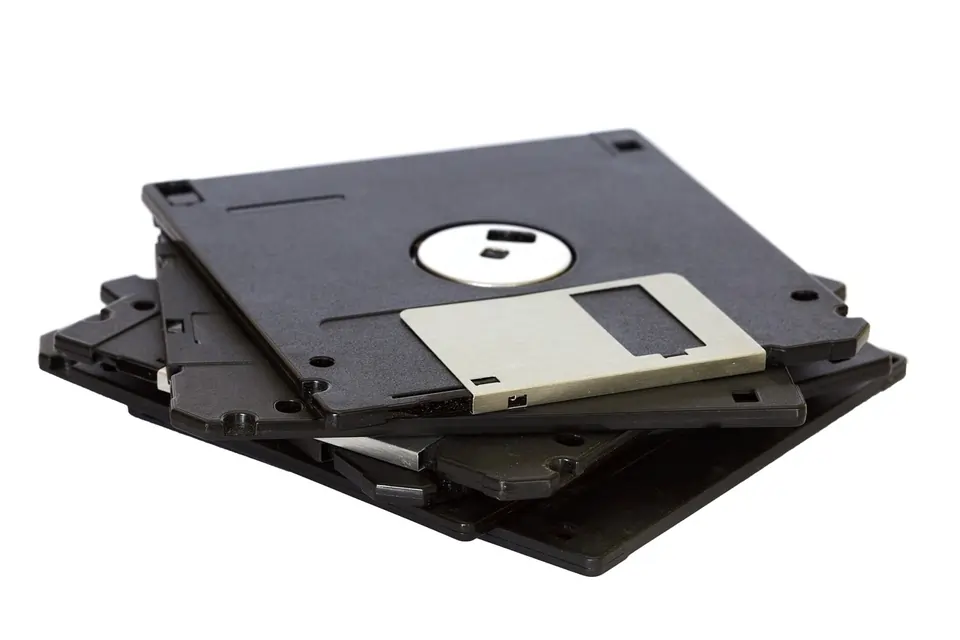
Zip Drives
Popular with home users and small offices in the 90s and early 2000s, Zip drives provided an inexpensive way to store and transfer larger amounts of data thanks to capacities up to 750MB initially. Later Zip drives reached 250GB per removable disk.
Jaz Drives
Jaz drives offered 1GB and 2GB capacities on removable cartridges. This provided much higher capacity than floppies or Zip disks at the time. But they remained more expensive than Zip and never gained as much market adoption before waning in popularity.
Conclusion
Magnetic storage encompasses a range of technologies that have been a bedrock of computer data storage for over five decades now. Devices like hard disk drives continue advancing and offering compelling advantages like low cost, high capacity, and rewritability that make magnetic storage highly useful despite growing competition from solid state drives. Removable magnetic media like tapes and floppies once played pivotal roles as well. While newer technologies have displaced floppies and Zip disks, high capacity tape backup drives remain important for large-scale, archival data storage needs. But whether for primary or secondary storage needs, magnetic technologies will likely continue playing an important role in computing well into the future.
| For updates in the Magnetic Storage Device, read Hasons Blogs. Some of them are as follows: | ||
| Ryzen 7 vs i7 | Digital Identity | |
| Uses of computer in Education | Web application security | |
Magnetic Storage Device
- What is magnetic storage?Magnetic storage refers to any storage technology that uses magnetic polarization on a magnetically-coated surface to store binary data. The data is accessed using a read/write head that detects and modifies the magnetization of the material. Hard disk drives, floppy disks, magnetic tape, and Zip disks are common examples.
- How is data read from magnetic storage?Data is read from magnetic storage media by sensing the magnetization of tiny sections of the magnetic surface using a read head. As the media moves past the head, the magnetic flux patterns induce a current in the head that is decoded into 1s and 0s based on the polarity transitions. This allows the original binary data to be reconstructed.
- What are the pros and cons of magnetic storage?Some key pros of magnetic storage are low cost per gigabyte, high capacities, rewritability, nonvolatile storage, and high data access rates. Drawbacks include mechanical components that can fail, larger physical sizes, susceptibility to magnets/impacts, eventual decay, and limited rewrite cycles. Magnetic storage works best for secondary storage versus primary storage roles.

