Phases of generations of Computers
Computers have come a long way over the past 80 years. Phases of Generations of computers rapid evolution of computer technology has brought us from mechanically-driven calculating machines to the high-speed multi-functional devices we know today. Let’s take a look at the major generations of computers and the Technology that defined them.
History of Generations of Computers
There are five defined generations of computers, with each generation marked by changes in computing technology and corresponding advances in capabilities. The delineation between computer generations is not absolute – new technologies tend to emerge and gain adoption over time, rather than immediately displacing what came before. But the generations provide a helpful overview of the evolution of Computing power over the decades.
Computers of the First Generation (1940 to 1956)
The first generation of computers used vacuum tubes for circuitry and magnetic drums for memory. They were enormous, taking up entire rooms. A typical first generation computer was the IBM Automatic Sequence Controlled Calculator (ASCC), also known as the Mark I, completed in 1944. The Mark I was composed of hundreds of miles of wiring, thousands of switches, and had to be programmed manually using punch cards.

First generation computers relied on machine language – the lowest level programming code understood by computers – to perform operations. Programming was done by directly altering settings on the Computer hardware. These machines could perform basic arithmetic and logical operations. Input was based on punched cards and paper tape, while output was displayed on printouts.
The Electronic Numerical Integrator and Computer (ENIAC) was the first electronic general purpose computer built in the US, completed in 1945. It could perform 5,000 additions, 357 multiplications and 38 divisions in one second. But it was also enormous – weighing over 30 tons, using 1800 square feet of floor space, and requiring around 18,000 vacuum tubes which generated massive amounts of heat.
While first generation computers were limited in their capabilities, they demonstrated that large scale, automatic computation was possible.
Computers of the Second Generation (1956 to 1963)
The second generation of computers saw several important developments leading to major improvements in performance.

Firstly, vacuum tubes were replaced with transistors, invented at Bell Labs in 1947. Transistors were smaller, faster, more reliable, energy efficient and cheaper than vacuum tubes. Silicon junction transistors were preferred over germanium ones.
Secondly, magnetic core memory started replacing magnetic drums for main memory functions. Components became smaller and closer together on circuit boards.
Thirdly, high level programming languages like FORTRAN and COBOL were created. These languages used keywords and phrases instead of just numbers. Programs written in these languages were converted into machine language using compilers. This made programming easier and faster.
Some examples of second generation Computers include the IBM 1620, IBM 7090 and CDC 1604. These were smaller, faster and more reliable than first generation machines. But they required extensive air conditioning due to the large amount of heat produced. Input to these computers was through punched cards and output displayed on printouts. The IBM 1401 could process 16,000 punch cards per hour.
Computers of the Third Generation (1964 to 1971)
The third generation saw huge leaps in the use of integrated circuits or microchips. Jack Kilby at Texas Instruments built the first integrated circuit in 1958. By 1964, transistors and other components were integrated on small silicon chips called semiconductors. This enabled further miniaturization of computer Systems.
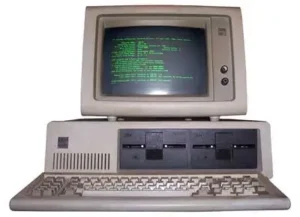
Some important developments of this period were:
- Use of keyboards and monitors for input and output instead of punch cards and printouts.
- Development of mouse and Graphical User Interface (GUI) by Xerox PARC.
- Higher level languages like BASIC for application development.
- Use of microprocessors – an entire CPU on a single chip. The first was Intel 4004 in 1971.
- Floppy disks replaced punch cards for data storage.
Third generation computers were smaller in size, faster, more efficient, durable and cheaper than earlier generations. The IBM System 360 was a very successful third generation computer. The Xerox Alto introduced in 1973 incorporated many modern computing concepts like bitmapped screens, GUI and ethernet networking.
Computers of the Fourth Generation (1971-Present)
The microprocessor led to major advances in computer miniaturization, speed and performance in the fourth generation. Higher processor speeds meant faster data access and processing. Large Scale Integration (LSI) and Very Large Scale Integration (VLSI) enabled thousands of transistors to be packed into a small chip. Ultra-large scale integration (ULSI) increased this to several million transistors per chip.
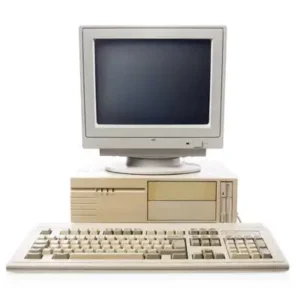
Some important fourth generation developments are:
- Intel’s first single chip microprocessor, the Intel 4004, had 2300 transistors and performed 60,000 operations per second. The latest Intel i9 processor has up to 24 cores and processes over 350 billion operations per second.
- Appearance of personal computers like the Apple II, Commodore PET and IBM PC. These made computers affordable for many.
- RISC architecture improved processor efficiency by using fewer transistors and processing cycles per instruction.
- Data storage evolved from floppy disks to hard drives and optical media like CDs, DVDs and BluRay discs, with exponentially increasing storage capacities.
- Development of networking technology like LANs, WANs and broadband internet connections enabled data and resource sharing.
- Programming languages evolved with structured programming, object oriented languages like C++, Java and Python. Software became huge and complex.
- Operating systems like Windows, Mac OS, iOS and Linux provided platforms for complex software to run on.
Fourth generation computers are very compact yet powerful devices capable of complex computation, visualization, information storage and sharing. Laptops, smartphones and embedded systems now rely on LSI/VLSI microprocessors. High performance parallel computing clusters network hundreds of processors together. Machine learning and artificial intelligence applications require massive parallel data processing power.
Computers of the Fifth Generation (Present and Beyond)
Fifth generation computing is still emerging, but expected to bring even greater capabilities through further technological advances. Some of the expected key features are:

- Ultra-Large-Scale Integration (ULSI) – More than 100 million transistors per chip producing blazing processing speeds and compact system sizes.
- Artificial intelligence – With neural networks and parallel computing, AI can be embedded into hardware systems. Natural language processing will enable easier human-computer interaction.
- Quantum computing – Using quantum mechanical phenomena like superposition and entanglement to perform parallel computations. This can solve problems too complex for classical computers.
- Optical computing – Using photons instead of electrons for higher speeds and efficiencies. Photonic circuitry will bring faster communication between components.
- Biocomputing – Using organic substances like DNA and biological neurons to build computers. This takes advantage of natural information storage and processing capabilities.
- Nanotechnology – Engineering components at the atomic and molecular scale. This allows further miniaturization and densification of computing elements.
- Smart displays – High resolution screens, 3D holographic displays, virtual reality and augmented reality features will revolutionize visualization and interface technologies.
Many of these technologies are already emerging in limited ways and hold great promise for the future. Fifth generation computers will bring computing into exciting new frontiers.
Now, understanding this concept is simple and entertaining for Hasons. Using the Hasons website you can always stay one step ahead in your job, business, or studies by purchasing New Age Desktops and i3 Intel Core Processor Desktop starting from 15000/-. Monitors, CPUs, and Gaming Desktop are also available. Register on Hasons and order your Tech Partner Now. Get exciting offers and benefits on your every purchase. Contact us so our support team can guide you in purchasing the right Tech Partner.
ThunderGamer I5G-12D Desktop
2GB Graphic Card I5 12th Generation Desktop | 16 GB RAM |256 SSD |1 TB HDD| 21.5 Inch Screen With Keyboard And Mouse
SHOP NOW
Main Features of Generations of Computers
Let’s summarize some of the key features that distinguish the different generations of computing technology:
First generation – Vacuum tube circuits, magnetic drum memory, machine code programming, punched card input/printout output, limited computational capabilities. Enormous machines.
Second generation – Transistor circuits, magnetic core memory, assembly languages, keyboards and monitors for interaction, powerful computational capabilities for the time. Still required large dedicated infrastructure.
Third generation – Integrated circuits, RAM/ROM memory, keyboards and GUI, programming languages like BASIC, powerful desktop machines with networking capabilities.
Fourth generation – VLSI microprocessors, gigabyte storage, multimedia computing, advanced OS and networking, laptops, smartphones and cloud computing. Pervasive computing infrastructure.
Fifth generation – ULSI and optical circuitry, intelligent AI, quantum and biocomputing, smart interfaces and displays, advanced algorithms and analytics. Will bring Computing into unseen realms.
While each generation build upon the advance of previous ones, the transition from vacuum tube circuits to integrated circuits or microchips is considered the most radical shift. It fueled the miniaturization and Information Technology boom starting in the 1970s. We are at the brink of another potentially radical shift with emerging technologies taking computing into uncharted territories.
Some Computer Types of this Generation are:
- Desktop – The classic style of PC that’s designed to stay in one place on a desk. Typically more powerful for intensive computing tasks.
- Laptop – Portable, foldable computers capable of most functions of a desktop. Integrated keyboard, touchpad, screen and speakers. Rechargeable battery powers the device.
- Notebook – An even smaller and more portable version of a laptop without an integrated optical drive.
- Ultrabook – Lightweight and slim laptops optimized for mobility.
- Chromebook – Affordable lightweight laptops designed to run Google’s Chrome OS and web apps.
- Tablet – A mobile touchscreen device without an integrated keyboard. Finger or stylus can use to operate apps on the screen.
- Smartphone – A mobile phone with advanced computing capabilities due to an embedded operating system and mobile processor chipsets.
- Wearables – Miniaturized computing device that are worn or embedded in clothing also with accessories. Fitness trackers and smartwatches are examples.
Computing devices have become extremely diverse with form factors optimized for portability and specific usage scenarios. But they all rely on the microchip technologies that emerged in the third and fourth generations of computing history.
Basic Terms Related to Computers
As we delve deeper into the phases of generations in computers, it is essential to familiarize ourselves with some of the fundamental terms and concepts that form the backbone of this ever-evolving field. Understanding these basic terms will not only enhance your comprehension but also provide a solid foundation for further exploration.
Hardware: Hardware refers to the physical components of a computer system, such as the central processing unit (CPU), memory, storage devices, input/output devices, and other peripherals. These tangible components work together to process data and execute instructions.
Software: Software is the set of instructions and programs that tell the hardware how to perform specific tasks. It encompasses Operating systems, applications, and utilities, enabling users to interact with and leverage the capabilities of the computer hardware.
Central Processing Unit (CPU): The CPU, often referred to as the “brain” of the computer, is a critical component responsible for executing instructions and performing calculations. It handles the processing of data and coordinates the operations of other components within the system.
Memory: Memory, or random-access memory (RAM), is a temporary storage area used by the computer to store data and instructions while it is running programs. It allows quick access and retrieval of information, enabling efficient processing and multitasking.
Storage Devices: Storage devices, such as hard disk drives (HDDs) and solid-state drives (SSDs), are used to store data and programs permanently, even when the computer is turned off. These devices provide long-term storage solutions for files, applications, and user data.
Input/Output (I/O) Devices: I/O devices facilitate the exchange of data between the computer and the external world. Input devices, such as keyboards and mice, allow users to provide input to the system, while output devices, like monitors and printers, display or produce the processed information.
Operating System: The operating system (OS) is a critical software component that manages the computer’s resources and provides an interface between the hardware and software applications. It controls tasks like memory management, file handling, and device communication.
Programming Languages: Programming languages are the tools used by developers to write instructions and create software applications. These languages, such as C++, Python, and Java, allow programmers to communicate with the computer and develop various types of programs and applications.
Algorithm: An algorithm is a well-defined set of instructions or steps that a computer follows to solve a specific problem or perform a particular task. Algorithms are the foundation of computer programming and are essential for designing efficient and effective software solutions.
Binary System: Computers operate on the binary system, which uses only two digits: 0 and 1. This system of representing data and instructions as a series of 0s and 1s is fundamental to how computers process and store information.
By understanding these basic terms, you will be better equipped to navigate the intricate world of computer generations, appreciate the advancements made in each phase, and gain a deeper understanding of the technology that has become an integral part of our daily lives.
Phases of Computer Generations u
The journey of computer generations is a remarkable tale of innovation, problem-solving, and relentless pursuit of technological advancement. Each phase has brought significant advancements, revolutionizing the way we interact with and leverage the power of computers. Let’s embark on an exploration of the phases of computer generations, unveiling the groundbreaking achievements and the visionaries who shaped each era.
First Generation (1937-1946):
The first generation of computers marked the dawn of the computing age. These pioneering machines were massive, occupying entire rooms, and relied on vacuum tubes for their operations. The ENIAC (Electronic Numerical Integrator and Computer), developed by John Mauchly and J. Presper Eckert at the University of Pennsylvania, was one of the most notable first-generation computers. Despite its impressive computational capabilities for the time, the ENIAC faced significant limitations, including excessive heat generation, frequent component failures, and the need for constant maintenance.
Second Generation (1947-1958):
The second generation of computers witnessed a significant leap forward with the introduction of transistors, which replaced the bulky and power-hungry vacuum tubes. Developed by scientists at Bell Labs, transistors were smaller, more reliable, and consumed less power, paving the way for more compact and efficient computer systems. Machines like the IBM 1401 and the DEC PDP-1 exemplified this generation, offering increased processing power, improved memory capacity, and enhanced reliability.
Third Generation (1959-1970):
The third generation of computers brought about a revolutionary change with the advent of integrated circuits (ICs). These tiny, compact circuits integrated multiple transistors onto a single silicon chip, enabling further miniaturization and increased computing Power. Computers like the IBM System/360 and the DEC PDP-8 were pioneering examples of this generation, featuring advanced features like multiprogramming and virtual memory. This era saw the birth of high-level programming languages, such as FORTRAN and COBOL, which simplified software development and facilitated wider adoption of computers in various industries.
Fourth Generation (1971-1990):
The fourth generation marked a significant milestone with the introduction of microprocessors, which integrated the entire central processing unit (CPU) onto a single chip. This groundbreaking development paved the way for personal computers (PCs) and the widespread accessibility of computing power. Machines like the Apple II and the IBM PC became household names, revolutionizing the way we work, play, and communicate. The fourth generation also witnessed the emergence of graphical user interfaces (GUIs), making computers more user-friendly and intuitive.
Fifth Generation (1991-present):
The fifth generation of computers is a continuous journey of innovation, encompassing advancements in areas such as parallel processing, artificial intelligence (AI), and quantum computing. This era has witnessed the rise of powerful Supercomputers, capable of performing complex calculations and simulations at incredible speeds. Additionally, the widespread adoption of the internet and the development of mobile computing devices have transformed the way we access and share information, blurring the boundaries between digital and physical worlds.
As we stand at the forefront of the fifth generation, the future of computer technology is brimming with exciting possibilities. Emerging technologies like quantum computing, neural Networks, and advanced machine learning algorithms are poised to reshape the computing landscape, pushing the boundaries of what is achievable and revolutionizing virtually every aspect of our lives.
Conclusion
The evolution of Computers from giant mechanical mainframes to the powerful yet compact devices we have today has been truly remarkable. Each generation of computing introduced technological advances that paved the way for the next era of innovation.
Today computers are an integral part of life for billions of people across the world. The processing power we carry around in our pockets would have required an entire building in the early decades of computing. Going forward, emerging technologies like AI and quantum computing will open up even greater possibilities.
| For updates in the Generations of Computers, read Hasons blogs. Some of them are as follows: | ||
| Super Computer Kya Hai | Assembled Desktop computer | |
| Computer Chart | Display Technology | |
Generations of Computers
Each generation saw major technological advances that dramatically improved computer capabilities compared to previous ones. The transition from vacuum tubes to integrated circuits brought the biggest leap from the second to third generation.
Many of these technologies are already emerging today in limited capacities and expected to mature and become widespread in the coming decades.


2 Replies to “Phases of Generations of Computers”