Advantages of Operating System
An operating system (OS) is an essential piece of software that manages computer hardware and software resources and provides common services for computer programs. Operating systems have evolved over decades to become more advanced and user-friendly. They provide numerous benefits that impact our everyday computing experience. In this blog post, we will discuss the main advantages of using an OS, the types of operating systems, and their specific advantages. We will also cover the future of OSes and some potential disadvantages.
Main Advantages of an OS
Operating systems offer several core benefits:
Resource Allocation
The OS manages the computer’s resources, including CPU, memory, storage, and peripheral devices. It allocates resources to applications and processes as needed so that multiple programs can run efficiently at the same time. This allows users to run several apps simultaneously without conflict.
Security
OSes contain security features like user account control, permissions, and encryption to protect system files, user data and prevent unauthorized access. This safeguards sensitive data from attacks and malwares.
Abstraction
Operating systems abstract lower-level details of hardware through application programming interfaces (APIs). This allows developers to write software without needing to understand computer architecture concepts. Apps can focus more on user functionality rather than complex low-level interactions.
Multi-user and Multi-tasking Capabilities
Advanced OSes enable more than one user to access a computer at the same time. They also support multi-tasking so users can run multiple apps simultaneously. This makes the system highly efficient.
Easy to Use Interfaces
Modern operating systems utilize graphical user interfaces (GUIs) with familiar metaphors that ease human-computer interaction. Features like windows, menus and notification centers reduce complexities for everyday users.
So in summary, OSes simplify usage of computer hardware, increase security, aid software development, and provide interfaces average users can navigate comfortably.
Types of Operating Systems
There are several major types of operating systems, designed for different uses, each with their own advantages:
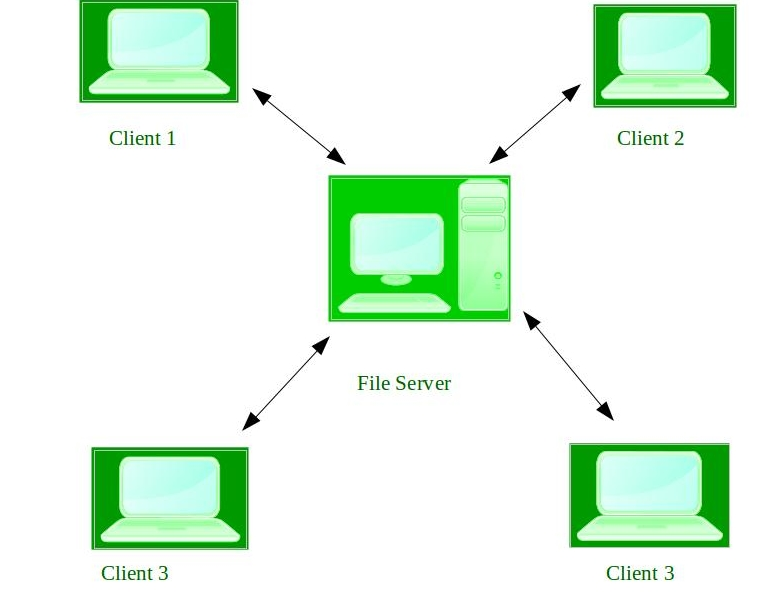
Windows
Used universally across desktops and laptops, Windows OSes completely revolutionized personal computing. They pioneered the GUI and mouse input. And they continue as the leading choice for office productivity tools compatibility. Windows 10 especially delivers simplified navigation and touch interfaces.
MacOS
Apple’s intuitive operating system focuses heavily on user experience. Considered very user-friendly, even for non-tech-savvy individuals, MacOS incorporates fluid application of Computer graphics and gestures. The uniformity between MacOS versions also helps users easily upgrade between editions. And the App Store model centralizes software distribution.
Linux
Linux OSes use open-source software that gives more control over the user interface and advanced configuration options. Highly customizable to user preferences. Additionally, Linux is free to install, adapt, and modify to practically any hardware. Linux also offers stronger security and privacy controls than commercial OSes.
Chrome OS
Google’s lightweight browser-centric OS focuses on cloud connectivity and mobility. Enabling easy access to cloud-based apps without heralding device hardware requirements makes Chromebooks effortlessly portable. Auto sync abilities let users easily transition activities between Chrome devices. Lower costs also increase accessibility.
As can be seen, major types of OSes serve important niches from enterprise usage to personal notebooks and remote access. Their specific advantages enable users to select the most fitting operating system for their computing lifestyle. Customizations provide further benefits. Next, we’ll explore other useful advantages OSes provide.
Additional Benefits of Operating Systems
Beyond core OS capabilities, modern operating systems deliver additional helpful features:
Backward Compatibility
New OS versions still support older software and peripherals to prevent upgrade disruptions. Backward compatibility assists in smooth transitions to adopt new OS releases.
Advanced File Systems
Contemporary file-organizing approaches enable superior handling of volumes of data. Features like permissions, compression, and encryption help manage storage needs efficiently. Some file systems facilitate quicker searching to easily access files.
Support for New Hardware and Standards
Updating operating systems helps leverage innovations in computer hardware. Adding support for emerging specifications and devices like new port types, display standards, and networking protocols allows for taking advantage of technological advancements.
Enhanced Productivity Features
New tools to aid productivity emerge frequently. OS updates provide access to handy built-in apps like voice assistants, cloud storage, and taking apps. Additional productivity enhancements get incorporated as well.
Gaming Enhancements
Special performance tweaks tailored for gaming emerge in new OS versions. Graphics upgrades, expanded device compatibility, and tuned operating environments empower immersive high-performance gameplay.
Increased Accessibility Options
Accessibility refinements help more users effectively utilize computers. Enhanced narration, magnifiers, captioning, and keyboard shortcuts overcome potential limitations in vision, hearing, and dexterity. More personalized accommodations arrive over time.
Overall, modern operating systems strive to make even better use of computer hardware while serving user needs. Additional improvements streamline more functions for daily operation.
The Future of Operating Systems
As technology progresses, operating systems continue adopting innovations to better serve evolving user expectations:

Expanding AI Integration
Incorporating more artificial intelligence across the OS to automate tasks promises to heighten convenience. AI could provide ambient help, smart data organization, predictive insights about app usage, and system security. Voice assistants already indicate growing intelligent support.
Processing Enhancements
New chip architecture changes like increased core counts alongside progress in Graphics and Neural processing units influence optimizations across OS and applications. Operational efficiency stands to gain tremendously from these hardware improvements.
Broader Connectivity Options
Future operating systems will further incorporate interconnectivity protocols as more devices get integrated into the computing environment. Cross-platform use cases would thrive with multiple kinds of devices seamlessly interoperating.
Novel Interactions
Natural user interfaces represent the next evolution in human-computer interactions. Touchscreens paved the way for gestures and pens. Emerging modes like voice commands, virtual/augmented reality displays, and brain-computer interfaces promise to reshape OS navigation.
Edge Computing Traction
While cloud connectivity remains popular, newer edge computing trends distribute intelligence toward device endpoints. This is critical for use cases like gaming, industrial automation etc needing quicker localized responses. Modern OSes will rapidly embrace edge improvements.
Exciting times lie ahead as operating systems gear up to provide platform support for promising upcoming technologies while matching user priorities.
Disadvantages of Using Operating Systems
However, despite their general advantages, operating system usage also comes with some downsides:
Increased Complexity
The extensive feature set makes modern operating systems complex software suites. Numerous interdependent components create a massive attack surface vulnerable to bugs, crashes, and hacks. Reliability can suffer without extensive testing.
Heightened Resource Requirements
Supporting richer capabilities demands increased hardware resource allocation even for routine computing. Higher CPU, memory, and storage needs increase cost and environmental impact with rapid hardware obsolescence cycles seen nowadays.
Excessive Upgrades
While updates bring helpful improvements, their frequency can frustrate some users. Re-learning revamped interfaces after each OS upgrade poses difficulties, especially for non-savvy individuals. Mandatory upgrades also force changes for those preferring legacy setups.
Vendor Lock-In
Reliance on proprietary operating systems often locks users into closed vendor ecosystems, restricting flexibility. This hinders adopting alternative solutions as per changing requirements.
Overall occasional frustrations apart, commercial operating systems undoubtedly streamlined personal computing for entire generations of users given the alternatives at the time. Open-source OS choices offer great flexibility to advanced users ready to trade away some convenience. The most prudent course involves selecting the least complex OS that meets the required use case comfortably.
Conclusion
Operating systems profoundly shaped the evolution of modern computing through abstractions easing software development and feature sets benefitting end users. Core capabilities around resource allocation, and security enable smooth working of computer systems. Contemporary OSes simplify access via intuitive interfaces and empower rich cross-device experiences.
OSes will continue incorporating support for emerging technologies in line with usage priorities. While further complexities can develop, the personal computing landscape would look completely alien without the possibilities pioneered by operating systems throughout the decades. Careful matching of use cases to OS capabilities and smart adoption of updates will help users maximize advantages while avoiding downsides.
| For updates in the Advantages of Operating Systems, read Hasons Blogs. Some of them are as follows: | ||
| Server Operating System | Spatial Computing | |
| Function Of Computer | Association Rule in Data Mining | |
Advantages of Operating System
- What are the 5 main advantages of an operating system?The 5 major advantages are:
- Efficient resource allocation using scheduling and memory management.
- Security features like permissions, encryption, and antivirus protections.
- Simplifying software development through hardware abstraction APIs
- Supporting multi-user access and multi-tasking applications
- Providing intuitive graphical user interfaces
- What are some advantages and disadvantages of operating systems?Advantages include easier usage of hardware resources, security, backward compatibility, support for emerging technologies and user-friendly interfaces. Disadvantages consist of increased complexity, forcing unwanted upgrades sometimes, higher resource requirements, and vendor lock-ins limiting flexibility.
- What are the advantages of process management in an OS?Advantages of process management in an OS include efficiently allocating CPU time for processes via scheduling policies improving overall performance and allowing users to run multiple applications apparently simultaneously through rapid context switching between processes.
- What are the advantages of improved OS security?Enhanced OS security through user account controls, permissions and encryption helps prevent unauthorized access protecting personal data loss/theft. It blocks malware intrusions providing safer computing. Trusted boot sequences ensure integrity of OS core files at system start.
- Toggle TitleToggle Content
