What is Bring your own Device (BYOD)? BYOD Defined and Explained
Bring your own device (BYOD) refers to the policy of allowing employees to use their personal devices like smartphones, tablets, and laptops to access company data and applications. Instead of providing company-owned devices to employees, organizations allow staff to connect their personal devices to the corporate network and systems.
BYOD is becoming increasingly popular as more employees want the freedom to use their own devices at work. It provides flexibility and can even help companies reduce costs by avoiding the need to purchase and manage devices. However, implementing BYOD also introduces new security risks that must be addressed.
What is BYOD?
BYOD stands for bring your own device. It is a policy that allows employees to use their personally owned mobile devices like smartphones, tablets, and laptops to access company resources like email, calendars, documents, and more With BYOD, employees are not restricted to using company-provided devices and can work seamlessly across their personal and work apps and data. They can be productive anytime, anywhere, on the device of their choice.
The key aspects of BYOD are:
- Employees use their own devices instead of company-provided devices to do their work. This includes phones, tablets, laptops, and other devices.
- These personally-owned devices connect to company networks and systems to access business data and applications.
- The company provides support to enable access and ensure security of BYOD devices.
- Employees are responsible for purchasing, repairing, and replacing their personal devices. The company does not provide devices.
- Proper policies are implemented to protect company data and systems when accessed from personal devices.
BYOD enables workforces to be more flexible, mobile, and productive by using the technology they prefer. But it also creates new challenges for IT teams to securely manage these devices and data.
Malware Infections
Personal devices are outside the purview of company security teams. Connecting them to company networks can introduce malware like viruses and spyware that threaten systems and data.
Lack of Visibility and Control
IT teams have little visibility into or control over personal devices. This makes it challenging to enforce security policies or remotely wipe data if the device is compromised.
Regulatory Non-compliance
Using personal devices could mean company data is stored in improper ways threatening compliance with regulations like HIPAA, PCI DSS, and SOX.
Unauthorized Access
Personal devices used for work may lack adequate authentication. Unsecured access on employee devices can lead to account hijacking and data theft.
Robust security strategies are essential for safe BYOD adoption. The benefits of flexibility and mobility should not come at the cost of security and compliance.
BYOD and cybersecurity : How to secure BYOD Devices
Here are some best practices to securely implement BYOD:

Establish BYOD Policies
Document acceptable devices, usage policies, user responsibilities, privacy expectations, and security requirements like passwords and encryption.
Use MDM Software
Install robust MDM software on all BYOD devices to enforce device-level security controls. MDM allows enforcing passcodes, encryption, wiping apps and data remotely, etc.
Implement Network Controls
Use tools like network access controls and VPNs to restrict device access to only authorized users and trusted devices with the latest security controls enabled.
Regularly Update Devices
Ensure devices are regularly updated and patched to fix security vulnerabilities. Use MDM to push updates.
Limit Data Access
Limit company data access only to necessary apps. Block insecure behaviors like unsecured web browsing or sharing data across non-work apps.
User Security Training
Educate users on BYOD security best practices for keeping devices and data safe and recognising threats. Encourage reporting of lost/stolen devices.
Monitor and Audit
Routinely monitor BYOD devices for threats. Audit to ensure they comply with security protocols. Take prompt action if vulnerabilities are discovered.
With a combination of technology controls and user training, organizations can balance BYOD flexibility with robust security.
How to create a BYOD policy
A well-defined BYOD policy is the foundation for secure adoption of employee-owned devices. Here are key elements to include in a BYOD policy:
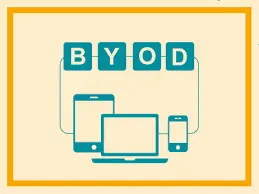
BYOD benefits
Clearly state the intended benefits of implementing BYOD, like flexibility, mobility, and productivity gains. This frames the purpose for employees.
Approved devices
Specify which devices employees are allowed to use – company provided or personal, types of mobile devices allowed, minimum OS versions, etc. Keep the list minimal.
Security requirements
Outline mandatory device-level security controls like passwords, encryption, antivirus software, remote wipe abilities, etc. These reduce data loss risks.
Acceptable use
Clearly detail appropriate usage like keeping personal and company data and apps separate on devices. Disallow unacceptable uses like jailbreaking devices.
MDM enrollment
Specify mandatory installation of company MDM profiles on devices to enable monitoring and securing devices. Provide clear installation instructions.
Privacy expectations
Set expectations around company visibility into personal data on devices. Specify what will and will not be monitored or restricted.
Cost sharing
Clarify what costs will be covered by employees vs. the company, like device purchase and calling/data plans, replacements, etc.
Compliance requirements
List any legal or regulatory compliance requirements regarding data security and privacy based on company needs and industry regulations.
The policy should be easy to understand for employees and signed by every participating employee. It builds transparency around BYOD adoption.
What are the pros and cons of Having a BYOD policy
Implementing a BYOD policy has some clear benefits but also poses challenges that must be carefully weighed:
How to support a successful Bring your own device (BYOD) Policy?
Here are some best practices for ensuring BYOD policies deliver maximum value and minimum risk:
- Involve all stakeholders – Include IT, security, legal, HR and executive leadership in policy creation.
- Start small – Roll out BYOD in phases starting with a small group of users to test effectiveness.
- Communicate frequently – Clearly explain the policies and rationale behind restrictions to employees.
- Enforce policies – Use tools like MDM to technically enforce security policies and not just expect user compliance.
- Monitor closely – Actively monitor BYOD usage and security with tools like MDM and promptly address violations.
- Train employees – Educate employees on security best practices and their responsibilities under the policies.
- Review periodically – Revisit policies regularly and fine-tune based on feedback, compliance data and security incidents.
- Balance flexibility and security – Set policies that provide employees the flexibility they need while still enabling robust security
With careful planning and review, organizations can craft BYOD policies that meet both employee and company goals.
Bring your own device : Benefits and risks
BYOD brings powerful benefits but also exposes companies to new risks:

Advantages of BYOD
- Increased employee productivity
- Higher job satisfaction from device choice flexibility
- Potential hardware cost savings for companies
- Allows employees to work remotely more easily
- Employees can install needed apps and tools quickly
Disadvantages of BYOD
- Increased security vulnerabilities from personal devices
- Difficult to control and monitor personal devices
- Cross-contamination of personal and work data on devices
- Blurring of work/life boundaries with employees always connected
- Significant technical challenges securing and managing myriad devices
Companies need to weigh these pros and cons and implement BYOD carefully with appropriate policies to maximize benefits while minimizing risks. Technical solutions like MDM software are essential for securely managing BYOD.
With proper controls, BYOD can be transformed from a security nightmare to a productivity boost and competitive advantage. The key is balance between user flexibility and air-tight security.
BYOD security,Device management,And access control
To successfully secure BYOD, companies need technology and policies around 3 key areas:

Device Management
MDM software enforces controls and security protocols on endpoints. Key device management capabilities include:
- Remote configuration of devices
- Passcode enforcement
- Restricting application installs
- Securing email access
- Remotely wiping company data
- Pushing updates and patches
Access Control
Limit network access only to authorized users and compliant devices. Solutions include:
- Next-generation firewalls
- Network access control tools
- Virtual private networks (VPNs)
- Identity and access management
- User, device, and data policies
Data Protection
Protect sensitive data on devices using:
- Data loss prevention tools
- Encryption of data-in-transit and at rest
- Certificate-based authentication
- Containerization separating personal and company data
Robust BYOD strategies encompass all three facets. Giving employees freedom of device choice should not come at the cost of data protection and compliance. Get the combination right to securely unlock BYOD’s massive advantages.
How to develop your own BYOD policy
Use these steps to create an effective BYOD policy for your organization:

Understand your BYOD needs
Document your specificgoals, constraints, and challenges around supporting personal devices. Involve IT, security, HR, legal and executive management stakeholders.
Benchmark sample policies
Review BYOD policies from other companies in your industry to get ideas for policy structure, language, and key areas of focus.
Determine allowed devices
Outline which employee-owned devices will be allowed – whether all or a restricted set based on security considerations and business needs.
Define security controls
Specify the security software, protocols and configurations required on devices to access company resources e.g. antivirus, encryption, passwords.
Outline acceptable usage
Clarify appropriate usage do’s and don’ts like app install limits, personal use guidelines, prohibiting jailbreaking/rooting devices, etc.
Set compliance requirements
Identify any legal, regulatory or company data compliance needs to incorporate into your BYOD policy based on data sensitivity.
Specify employee liabilities
Clearly detail what costs employees will bear for devices, support, data plans, repairs, replacements and company reimbursements if any.
Draft formal policy
Synthesize all the above into a comprehensive yet easy to grasp BYOD policy document. Circulate internally for feedback before finalizing.
Communicate and enforce policy
Inform all employees of new policy and have them acknowledge and sign off. Use technology like MDM to monitor and strictly enforce policy.
Review and refine the policy periodically to improve based on implementation challenges, new threats and employee feedback.
BYOD Bnefits and challenges
BYOD offers substantial advantages coupled with significant implementation hurdles:
Benefits
- Employees use their preferred devices they already know how to use, improving productivity
- Employees have flexible, anytime access to company resources, improving agility
- BYOD shifts device costs from the company to employees
- Company data can be accessed seamlessly from anywhere
- New tools and apps can be deployed and accessed faster
Challenges
- Increased vulnerability to data leaks from personal devices
- Difficulties controlling security on employees’ devices
- Ensuring compliance on employee-owned devices is complex
- Providing technical support for a variety of devices gets expensive
- Employees may resist company management or monitoring of personal devices
Companies need to weigh these pros and cons. The convenience and cost benefits of BYOD make it compelling. But smart planning and investment is vital to overcome the security and management hurdles.
what are the potential BYOD Risks?
Here are some of the top risks of BYOD:
- Data theft – Sensitive company data can be stolen easily if devices are lost, hacked, or improperly used.
- Malware – Personal devices are more vulnerable to malicious apps and viruses which can spread through company networks.
- Non-compliant apps – Employees may intentionally or inadvertently download apps that violate company security and compliance policies.
- Unsecured WiFi – Devices connecting to unsecured public WiFi can expose company data during transmission.
- Unauthorized access – Family and friends may access an employees device and company data without permissions.
- Blurring work-life boundaries – Employees feel overworked managing company data during personal time on their devices.
- Device performance issues – Slow or outdated personal devices can impede employee productivity.
Proper BYOD policies, security controls, and user education are vital for mitigating these risks. Companies must safeguard data while empowering employees with device flexibility.
BYOD security solutions
Companies can utilize these security solutions to enable safe BYOD adoption:
MDM software
Installing robust mobile device management software allows companies to configure security settings, enforce policies, wipe data remotely and monitor compliance.
Data encryption
Encrypting company data both in motion and at rest protects it if devices are compromised. MDM can enforce encryption use.
User training
Educate employees on security best practices for their devices including strong passwords, app restrictions, safe web usage and wireless security.
Containerization
Apps like mobile application containers isolate and secure company data by preventing bleed between personal and work apps and data.
Analytics monitoring
Monitor BYOD devices for threats by analyzing activity patterns and behaviors to identify vulnerabilities and suspicious activity.
The best BYOD security builds off multiple reinforcing solutions for protecting devices, applications, the network, and data. When implemented correctly, BYOD can be adopted securely at scale across global workforces.
Conclusion
BYOD is a rising trend that offers benefits like enhanced productivity, cost savings and better employee experiences. It allows staff to freely intermingle personal and work tasks on the devices they prefer using.
But embracing BYOD also exposes companies to serious security risks and technical challenges. Vulnerable personal devices accessing company networks can lead to data breaches and regulatory non-compliance if not managed properly.
The key is developing comprehensive BYOD policies and making prudent investments in security solutions like MDM software. With diligent BYOD security protocols enforced through technology controls and user education, companies can securely unlock the advantages of workplace mobility and flexibility.
The risks are real but can be effectively mitigated. BYOD opens up valuable new ways of working that forward-looking companies are embracing – without compromising on security.
If you want Read know more About Bring your own Device, Read Forcepoint.
|
If you are Reading Bring your own Device then also check our other blogs:
|
|
| PCI full form in computer | The Power of BIOS |
| Components of a computer Network | Types of workstation |
Bring your own Device (BYOD)
- What are the types of BYOD?The main categories of devices that employees use for BYOD are:
- Smartphones - Both Android phones and iPhones are commonly used for BYOD. They allow access to email, calendars, documents, as well as apps.
- Tablets - iOS tablets like iPads and Android tablets like Samsung Galaxy Tabs are portable and popular BYOD devices. Their larger screen makes them suitable for work on-the-go.
- Why is a BYOD policy important?A BYOD policy is crucial to securely and successfully implement employee-owned devices because it:
- Sets clear rules and boundaries for using personal devices for work
- Outlines the security requirements for access such as passwords, encryption etc.
- Defines acceptable usage policies like app downloads or use during off hours
- Clarifies company rights and limits regarding visibility into employee data
- Details employee responsibilities for costs, maintenance, replacements etc.
- Ensures compliance with company privacy and regulatory requirements
- Protects company data and systems when accessed from personal devices
- What are the challenges with a BYOD policy?Some common challenges faced in implementing BYOD policies include:
- Gaining employee acceptance of restrictions on their devices
- Enforcement of policy through technical means like MDM software
- Accommodating diverse needs of employees and their various devices
- Writing policies that are clear and easy for employees to follow
- Regularly updating policies as technology and threats evolve
- Ensuring visibility into BYOD usage without invading employee privacy
- Monitoring adherence and promptly acting in cases of violations
- Achieving consistency in policy application across the global workforce
- What are the best practices of BYOD security?Some top BYOD security best practices include:
- Require passwords/PINs to access devices
- Mandate encryption of data at rest and in motion
- Install robust MDM software on all BYOD devices
- Only allow apps and data access on a need basis
- Use network access controls to restrict device connectivity
- Segregate personal and corporate data on devices
- Educate employees on BYOD security behaviors
- Continuously monitor devices and network for threats
- Promptly blacklist lost or compromised devices
- Regularly update devices and MDM software
- Perform security audits of BYOD implementation
