Types of Expansion Cards: A Guide to Expansion Slots and Their Uses
In today’s rapidly advancing technological landscape, computers have become an integral part of our lives. From gaming to multimedia production, computers serve various purposes. However, to enhance the functionality and performance of a computer system, expansion cards play a crucial role. This article aims to provide a comprehensive understanding of different types of expansion cards, their uses, and the expansion slot types commonly found in modern computers.
What are Expansion Cards?
Expansion cards, also known as expansion boards or add-in cards, are circuit boards that are inserted into expansion slots on the motherboard of a computer. These cards are used to add new features, enhance performance, or upgrade existing capabilities of a computer system.
Understanding PCIe, AGP, and PCI: The Most Common Expansion Slot Types
Expansion cards are typically connected to the motherboard via expansion slots. The following are the top three categories of expansion slots:
PCIe (Peripheral Component Interconnect Express):
PCIe is the most prevalent expansion slot type in modern computers. It offers high-speed data transfer rates and supports various types of expansion cards, including graphics cards, sound cards, and network interface cards.
AGP slots are made exclusively for graphics cards and stand for Accelerated Graphics Port. Although they are now outdated, they were widely used in the past for connecting dedicated graphics cards to the motherboard.
PCI (Peripheral Component Interconnect):
PCI slots are general-purpose expansion slots that support a wide range of expansion cards. While they have slower data transfer rates compared to PCIe, they are still utilized for various devices.
What are Expansion Slots and their Purpose?
Expansion slots are physical slots on the motherboard that provide a connection interface for expansion cards. They allow users to expand the capabilities of their computer systems by adding new hardware components.
The purpose of expansion slots is to provide a standardized connection interface that allows expansion cards to communicate with the rest of the computer system. These slots provide power, data transfer, and control signals, enabling seamless integration and communication between the motherboard and the expansion cards.
Types of Expansion Cards
There are various expansion cards, some of them are as follows:
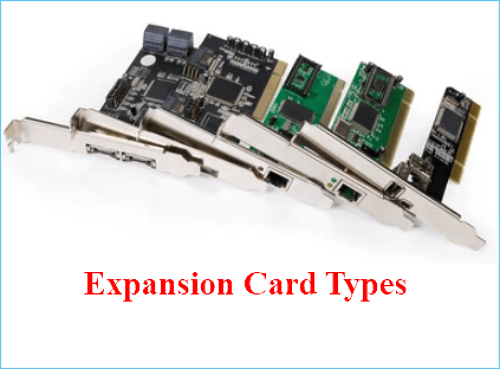
- Expansion Card Interface Cards
Expansion card interface cards are designed to provide additional functionality to a computer system. Among them are interface cards for ATA, Bluetooth, EIDE, FireWire, IDE, parallel, RAID, SCSI, serial, and USB. Each card serves a specific purpose, such as enabling faster data transfer (e.g. FireWire), expanding storage options (e.g., RAID), or connecting external devices (e.g. USB). - Graphics Cards
Graphics cards, also known as video cards or display adapters, are expansion cards that handle the processing and rendering of visual content on a computer display. They play a vital role in gaming, multimedia editing, and graphic-intensive applications. - Dedicated vs. Integrated Graphics: Which is Right for You?
Dedicated graphics cards have their own dedicated memory and processing units, offering higher performance and better graphics capabilities. They are ideal for gaming enthusiasts, professional graphic designers, and video editors who require top-notch visual performance.
On the other hand, integrated graphics cards are integrated into the computer’s processor or motherboard and share system memory for graphics processing. They are more common in entry-level computers and laptops, providing basic graphics capabilities for everyday tasks and casual gaming.
The Benefits of Upgrading Your Graphics Card
Your computer’s visual performance can be considerably improve along with upgrading your graphics card. It allows you to run demanding games smoothly, render complex 3D models faster, and enjoy high-resolution multimedia content without lag or stuttering.
Sound Cards
Sound cards, also known as audio cards, are expansion cards that enable the input, output, and processing of audio signals on a computer system. They enhance the audio quality and provide additional audio-related features.
Why You Might Need a Sound Card
While most modern motherboards come with built-in audio capabilities, dedicated sound cards offer several advantages. They provide better sound quality, support surround sound systems, offer additional audio ports, and reduce the load on the CPU for audio processing.
A Look at Different Types of Sound Cards and Their Features
Different types of sound cards cater to various audio requirements. Some sound cards focus on audiophile-grade audio quality, while others specialize in gaming audio with features like virtual surround sound and voice communication enhancements. It’s important to choose a sound card that aligns with your specific needs and preferences.
Network Interface Cards
Network Interface Cards (NICs), also known as network adapters or network cards, enable a computer system to connect to a local area network (LAN) or a wide area network (WAN). They facilitate the transmission and reception of data over the network.

Wired vs. Wireless Network Adapters: Which is Best for Your Needs?
Wired network adapters, such as Ethernet cards, use physical cables to establish a network connection. They offer high-speed, reliable connections, making them suitable for tasks that require stable and consistent network performance.
Wireless network adapters, such as Wi-Fi cards, enable wireless connectivity to networks. They provide flexibility and mobility, allowing users to connect to Wi-Fi networks without the need for physical cables. Wireless adapters are ideal for laptops and devices in locations where wired connections are impractical.
Advantages of a High-Quality Network Interface Card
Investing in a high-quality network interface card can greatly improve your network performance. It ensures faster data transfer rates, lower latency, and more reliable connections, resulting in smoother online gaming, faster file transfers, and seamless video streaming experiences.
Storage Expansion Cards
Storage expansion cards, also known as disk controller cards or RAID cards, provide additional storage options and enhanced data management capabilities for computer systems.
Pros and Cons of Using an Expansion Card for Storage
Using an expansion card for storage offers several benefits, such as increased storage capacity, improved data redundancy and fault tolerance (in the case of RAID cards), and faster data transfer rates. However, it’s essential to consider compatibility, system requirements, and the potential need for additional power and computer cooling.
An Overview of Different Types of Expansion Cards for Storage
Storage expansion cards come in various forms, including SATA expansion cards, SAS expansion cards, and RAID controller cards. Each type offers different features and capabilities, allowing users to customize their storage solutions based on their specific needs and preferences.
TV Tuner Cards
TV tuner cards enable a computer system to receive television signals and display TV content on the computer’s monitor. They typically include a built-in tuner, which allows users to tune in to different channels and enjoy live TV broadcasts.
How Does a TV Tuner Card Work?
TV tuner cards receive TV signals through an antenna or cable connection. They converted receive signal into a format that can be display on the computer’s monitor, allowing users to watch and record TV programs directly on their computers. These cards often come with software that provides a user-friendly interface for channel selection, recording, and other TV-related features.
Video Capture Cards
Video capture cards, also known as capture cards or video capture devices, are expansion cards that allow users to capture and digitize video signals from external sources. We commonly use these for recording gameplay, creating video content, and digitizing analog video footage.
What is a Video Capture Card?
A video capture card captures video signals from sources such as cameras, game consoles, or VCRs and converts them into a digital format that can be processed and stored on a computer. It provides the necessary inputs and outputs to facilitate the seamless transfer of video data.
Benefits of Using a Video Capture Card for Your PC
Using a video capture card offers several advantages. It allows gamers to record and share their gameplay experiences, content creators to capture high-quality footage for editing, and individuals to digitize their old VHS tapes or home movies. Video capture cards provide flexibility and versatility in capturing and manipulating video content.
Conclusion
In conclusion, expansion cards are essential components that expand the capabilities of a computer system. They allow users to add new features, enhance performance, and customize their computing experience. Understanding the different types of expansion cards, such as graphics cards, sound cards, network interface cards, storage expansion cards, TV tuner cards, and video capture cards, provides users with the knowledge to make informed decisions based on their specific needs.
By utilizing the appropriate expansion slot types, such as PCIe, AGP, and PCI, users can seamlessly integrate these expansion cards into their computer systems. Whether it’s for gaming, multimedia production, or networking purposes. Also expansion cards play a significant role in optimizing the functionality and performance of modern computers.
| Hope you got whole clear insight on Types of Expansion Cards then also read our other blogs: | |||
| Difference between Desktop and Monitor | All in One Desktop | ||
| Trading Monitor | Keyboards for PC Gaming | ||
| computer ke parts | Business Desktop | ||
| Trading Monitor Setup | Difference Between Optical Mouse & Mechanical Mouse | ||
Types of Expansion Cards
Consult the card's documentation for card-specific installation instructions.
