Types of CPU Cooler
When assembling or upgrading a computer system, one of the most critical choices is selecting the right CPU cooler. An effective CPU cooler helps regulate processor temperatures to prevent issues like thermal throttling which can severely impact system performance. There are several main designs of CPU coolers available, each with their unique strengths and drawbacks.
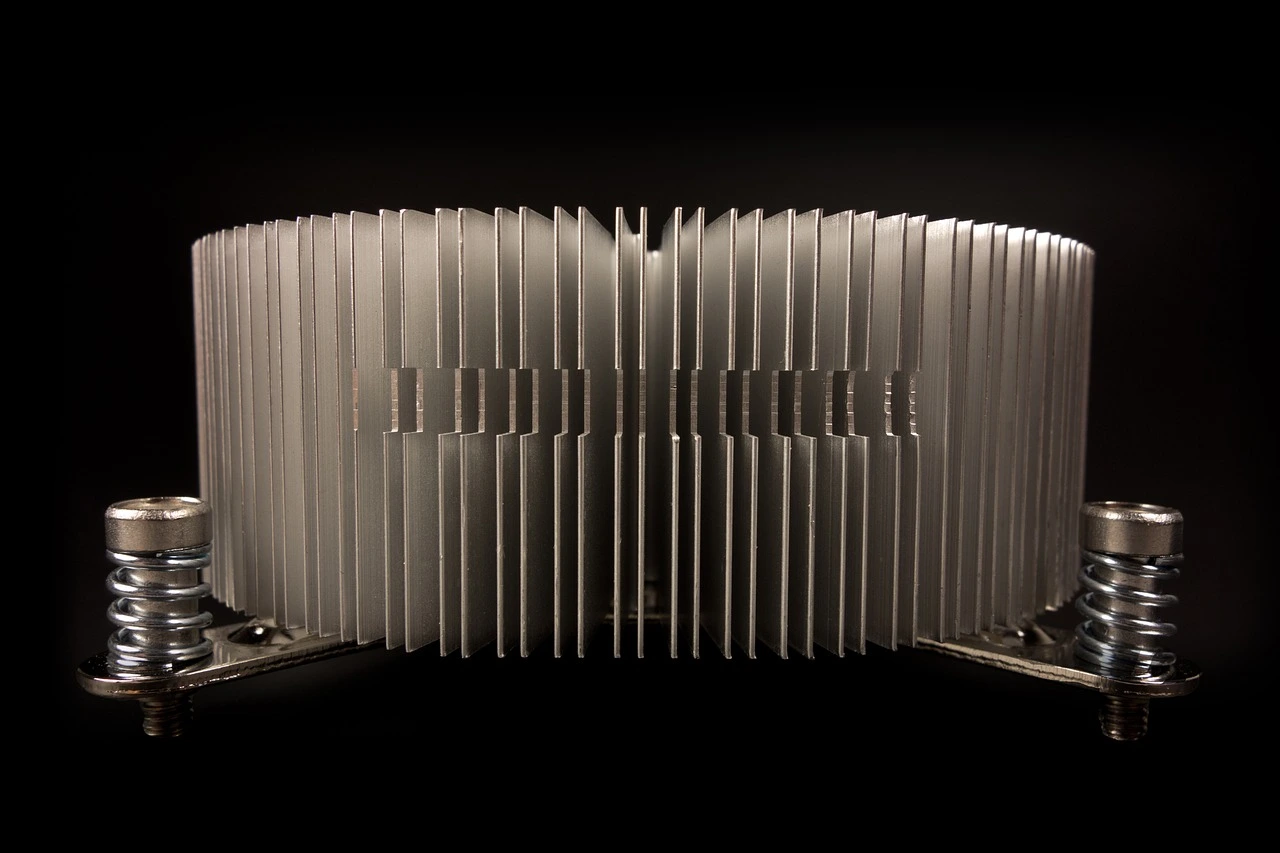
Air Coolers
The most ubiquitous and affordable choice for CPU Cooling is air coolers. As the name suggests, these operate by using fans and heatpipes to draw thermal energy away from the processor and dissipate it into the airflow path of the computer case. The large majority of stock CPU coolers bundled with processors utilize basic air cooling principles. There are more advanced aftermarket air cooling solutions available too.
One very common design of air CPU coolers is the tower type. These feature a dense vertical stack of fins and heatpipes arranged in direct contact with the processor on the motherboard. The towering vertical orientation places the fins in the primary path of airflow through the case. Popular examples of respectable tower air coolers include stalwarts like the Cooler Master Hyper 212 and the Noctua NH-D15.
By orienting the fins vertically, tower coolers maximize surface area exposure to passing air, aiding efficient heat dissipation. Their elevated stature also avoids interfering with computer memory modules in the motherboard which can be an issue for some other cooler designs. Overall tower air coolers offer competent CPU cooling in inexpensive packages. However, more premium tower air coolers can become quite bulky and heavy. They also often rely on loud fans ramping speed to manage turbulence in the tightly-spaced fins when cooling demanding workloads.
Low-profile CPU air coolers offer more compact horizontal cooling engine designs in exchange for less total heat dissipation potential. Rather than towering vertically on the motherboard, these coolers position horizontal banks of heatpipes and fins stacked closely above the processor. This condensed sandwich-like arrangement makes low-profile coolers better suited for constrained spaces, like small form factor computer cases. Well known examples include the Noctua NH-L9i and the Cryorig C7.
The payoff is that optically, low-profile coolers have a smaller footprint. By condensing the heat transfer path horizontally rather than vertically, they take up less case real estate. This allows better compatibility for compact MicroATX and Mini-ITX case layouts. However in crunching everything closer together, the cooling capacity is more limited. Low profile coolers also sometimes struggle with interference on some motherboards where the fins end up covering memory slots adjacent to the processor socket preventing memory installation.
Liquid Cooling Solutions
Rather than relying solely on air, liquid-based CPU cooling leverages water, coolant, and radiators to efficiently draw heat away from the processor. There are two main varieties of liquid coolers designed for CPU cooling purposes.
Closed-loop or all-in-one liquid coolers come completely self-contained, requiring no maintenance by the end user. These utilize simple but effective cooling loops where liquid coolant gets pumped from a baseplate on the CPU through tubing routed to a radiator. Airflow generated by fans blowing across the radiator’s fins absorbs heat from the liquid coolant circulating within. This transfers thermal energy away from the processor into case airflow or even external ventilation without any coolant handling needed. Well executed models like the Corsair H100i and NZXT Kraken series can provide exceptional CPU cooling capacity in plug-and-play fashion.
Custom water cooling setups offer expanded flexibility in loop components at the cost of requiring complete assembly and ongoing maintenance. Enthusiasts connect meticulously crafted constellations of water blocks, radiators, pumps and reservoirs via hand selected flexible tubing – all combining to form elaborate cooling engines. The components are filled by the user with special coolant blends designed for stability and heat transfer traits.
Custom water cooling allows tuning the scale of the loop for available space and desired cooling potential with specialized parts. But the extensive effort in initial construction and diligent upkeep of fluid levels/composition makes custom water cooling almost an ongoing hobby rather than just a computer component. Small fractures in the loop or lax coolant maintenance can lead to disastrous liquid damage. Still for some, the enjoyment of crafting a personalized high performance cooling masterpiece makes the trouble worthwhile.
Now, understanding this concept is simple and entertaining for Hasons. Using the Hason website you can always stay one step ahead in your job, business, or studies by purchasing New Age Desktops and All in One Desktops, i3 Intel Core Processor Desktop starting from 15000/-. Monitors, CPUs, and Gaming Desktop are also available. Register on Hasons and order your Tech Partner Now. Get exciting offers and benefits on your every purchase. Contact us so our support team can guide you in purchasing the right Tech Partner.
ThunderGamer I5G-12D Desktop
2GB Graphic Card I5 12th Generation Desktop | 16 GB RAM |256 SSD |1 TB HDD| 21.5 Inch Screen With Keyboard And Mouse
Finding the Best Fit
There is no objectively best CPU cooler type that suits every system. Much depends on the processor being used, size of PC case, noise tolerance, and cooling needs. Tower air coolers offer a time tested balance of capable thermal management and affordable cost. Low-profile coolers allow more flexibility for compact system builds by reducing height at the expense of heat capacity. Pre-filled closed loop liquid present hassle-free cooling power for premium prices. Finally elaborate custom liquid platforms satiate enthusiasts seeking the ultimate in chilling potential.
When surveying CPU cooling options, consider characteristics like anticipated processor power consumption and overclocking headroom desires. Case dimensions and component placement also factor in. Review noise profiles and reliability reports. Lastly integrate cooling method with other system fans to maximize airflow or even aesthetics like RGB lighting. Applying quality thermal paste during installation is important too. Doing adequate research for finding the best CPU cooling fit will pay dividends in keeping a system’s processor happy and healthy!
| For updates in the Types of CPU Cooler, read Hasons Blogs. Some of them are as follows: | ||
| Types of Computer | Operating system structure | |
| Computer threats and Security | Machine Learning Technology | |
Types of CPU Cooler
- Does the type of cpu cooler matter?Yes, the type of CPU cooler matters greatly in determining performance. The stock cooler included with a processor is usually barely adequate for stock speeds. Aftermarket coolers with more robust heating piping, larger fans, and increased surface area can dissipate heat much more efficiently to avoid throttling under load. Choosing a quality aftermarket cooler matters especially if overclocking or using a high power CPU.
- Which type of cpu cooler is best?There is no definitive "best" CPU cooler since needs vary. Tower air coolers offer excellent performance per dollar. AIO closed-loop liquid coolers excel in cooling capacity by utilizing fluid heat transfer. Custom open loops are preferred by enthusiasts seeking ultimate cooling, but require meticulous assembly and maintenance. Consider factors like budget, CPU needs,
- How many types of cpu cooling are there?The three main types of CPU coolers are air (tower, low-profile), liquid (AIO and custom loops), and basic OEM stock coolers. Different brands and models exist within each category, catering to different use cases with varied dimensions, fan sizes, connectivity, and pricing. There can be much variance in performance even among the same cooler type based on construction quality.
- How many cpu coolers do I need?Most computer builds only utilize a single CPU cooler mounted atop the processor, even if supporting multiple graphics cards. Having more than one CPU cooler is generally unnecessary for mainstream systems given the heat generation of most common consumer CPUs. However, in niche multi-CPU setups like high core count Threadripper workstations, employing a dedicated cooler on each processor may be prudent to avoid overheating. For mainstream uses, one good CPU cooler is sufficient and additional case fans can provide supplementary airflow.


One Reply to “Types of CPU Cooler”