Details Computer Architecture and Organization
Computer architecture and organization focuses on the structure and behavior of a computer system. It deals with how hardware components operate and communicate to form a computer. Understanding computer architecture is crucial for anyone working in computer engineering, as it allows you to design more efficient and effective computer systems. In this comprehensive guide, we will examine the key concepts of computer architecture and organization.
Computer Architecture and Organization – Structure and Function
At its core, computer architecture refers to how a computer system is designed and structured. It involves the practical aspects of designing a computer – defining its main components and how they interoperate to store and process data.

Computer organization deals with the ways components are interconnected and controlled to perform computing operations. It’s concerned with the flow of electricity through the wires and transistors that make up a computer. Organization determines how instructions are executed within the CPU to carry out operations.
Some key elements of computer architecture and organization include:
- Processor – The brain of a computer responsible for executing program instructions. It performs arithmetic, logic and control operations.
- Memory – Used to store instructions and data. Primary memory is directly accessible by the CPU, while secondary memory refers to external storage devices.
- Input / Output – Hardware components used to communicate with external devices, such as keyboard, mouse, monitor, printer etc.
- Bus – Acts as a communication channel between components, allowing data and control signals to be transferred.
- Control Unit – Directs and coordinates the operations of computer system by controlling the flow of data between CPU and memory.
The CPU fetches instructions from memory, interprets them, executes them, and then fetches the next instruction in a continuous cycle. The control unit orchestrates this instruction cycle and directs the flow of data across the system.
Evolution of Computing Devices
The earliest computing devices were purely mechanical. An example is the abacus which allowed users to calculate using beads sliding on wires. In the early 19th century, mechanical calculators using gears and levers were invented to perform four arithmetic operations.
The 20th century saw tremendous advances in electronics which paved the way for modern computers. Electromechanical computers like the Z3 used electric switches in place of mechanical parts. The first general-purpose electronic computer was the Electronic Numerical Integrator And Computer (ENIAC) built in 1946. It used vacuum tubes instead of gears and was programmable to perform different tasks.
The development of the transistor in 1947 was a major breakthrough, providing a compact switching device to replace bulky vacuum tubes. Integrated circuits packed thousands of transistors into a small chip, enabling remarkable growth in computing power and performance.
With the advent of microprocessors in 1971, computers became even smaller and affordable for businesses and homes. Personal computers like the Apple II and IBM PC brought computing to the masses. Today, computers are ubiquitous with capabilities exceeding early machines by miles.
Basic Functional Units of Computers
Computers can be divided into four essential functional units:
Input Unit
The input unit allows users to enter data and program instructions into the computer system. Some common input devices are:
- Keyboard – Used to enter text, characters and other data
- Mouse – Controls the movement of cursor and allows selection of options
- Scanner – Captures images, text or barcodes for input
- Microphone – Records audio input
- Touchscreen – Allows user input by touching display screen
Output Unit
The output unit communicates the results of processed data to the user. Output devices include:
- Monitor – Displays text, graphics, videos and other visual output
- Printer – Prints text and graphics on physical paper
- Speakers – Produces audio output
Processing Unit
The processing unit performs arithmetic, logic, control and input/output operations as per program instructions. It consists of two parts:
- Arithmetic Logic Unit (ALU) – Carries out arithmetic and logic operations.
- Control Unit (CU) – Coordinates and controls operations of ALU, memory and I/O.
The processing unit is what gives computers their intelligent capabilities. Modern processors contain multiple cores to handle parallel processing of multiple tasks.
Memory Unit
The memory unit holds data, instructions and intermediate results during processing. It has two components:
- Primary Memory – Holds data and instructions currently required by the CPU. Primary memory consists of high-speed RAM chips.
- Secondary Memory – Provides large capacity storage of data and programs not currently required by CPU. Hard disk drive is an example of secondary memory.
By coordinating these four units, a computer is able to accept data input, process it based on stored programs, and output relevant information.
Types of Computer Architecture
There are five primary types of computer architecture:
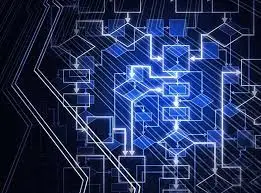
1. CISC (Complex Instruction Set Computer)
CISC processors can execute hundreds of complex instructions directly supported by hardware. This avoids having to break complex operations into basic instructions. CISC aims to maximize performance by reducing the number of instructions per program. Intel x86 processors are based on CISC.
2. RISC (Reduced Instruction Set Computer)
RISC uses a smaller set of basic instructions that run faster, relying on software rather than hardware. All complex instructions are broken down into these simple instructions to boost performance. RISC allows pipelining and parallel execution for faster processing. ARM and PowerPC use RISC.
3. EPIC (Explicitly Parallel Instruction Computing)
EPIC utilizes instruction level parallelism by allowing instructions to be initiated in parallel when resources are available. It exposes parallelism to software for more efficient scheduling. Intel Itanium CPUs employ EPIC.
4. VLIW (Very Long Instruction Word)
VLIW architectures combine multiple independent operations into a single long instruction word or bundle. This allows parallel execution of instructions without time-consuming scheduling hardware. Transmeta Efficeon represents VLIW.
5. MISC (Minimal Instruction Set Computer)
MISC processors use a highly simplified instruction set of just 8-16 basic instructions. All other operations are implemented in software. MISC allows very compact and efficient hardware implementation for simple embedded devices. ARM Thumb is based on MISC.
So in summary, CISC has complexity in hardware, RISC has complexity in software, while VLIW, EPIC and MISC rely on explicit instruction-level parallelism with simplified hardware.
Elements of Computer Architecture and Organization
The key elements that comprise computer architecture and organization are:

1. Memory Organization
This involves the layout of memory and how different types of data and instructions are stored. Important factors are memory hierarchy, cache design, and virtual memory management.
2. I/O Organization
The connection and communication between I/O devices and CPU is defined here. I/O channels, ports, controllers and interfaces enable this interaction.
3. Instruction Sets
The instruction set architecture specifies basic instructions, data types, registers, addressing modes etc. that can be used by software. RISC and CISC represent contrasting instruction set design approaches.
4. Processor Organization
This focuses on the internal structure of the CPU. Pipelining, superscalar, VLIW and multi-core are processor organizational techniques to exploit parallelism.
5. Control Unit Design
The control unit orchestrates the operation of the CPU by directing data flow and execution of instructions. Microprogrammed and hardwired control methods are used.
6. Bus Structure
Details the various buses like address bus, data bus and control bus that interconnect the CPU, memory and I/O. Protocols like bus arbitration coordinate bus access.
By bringing together these key elements, a computer architecture is created that can effectively store and process data using interconnected hardware components.
Categories of Computer Architecture
Some broad categories of computer architecture are:
General-Purpose Architecture
Designed for a range of applications from desktops to servers. Examples are x86 for PCs and SPARC for servers. They use CISC or RISC instruction sets.
Embedded Architecture
Optimized for particular use cases like smart devices and appliances. Have very compact designs with just essential I/O and connectivity. Use processors like ARM Cortex-M3.
Special-Purpose Architecture
Tailored for specific domains like networking, graphics or machine learning. Network processors, GPUs and AI accelerators fall under this category.
Distributed Architecture
Made up of networked commodity systems to achieve high throughput like Hadoop clusters and cloud computing grids.
Quantum Architecture
An emerging paradigm using principles of quantum physics for exponential speedup over classical systems. D-Wave quantum annealer is an example.
This categorization allows designers to select the appropriate computer architecture based on performance, efficiency, cost and application requirements.
Conclusion
In summary, computer architecture deals with the conceptual design and high-level structure of a computer system. It defines the capabilities and programming model of a system. Computer organization is focused on the lower level details of the system – how components are interconnected to implement the architectural specifications in an efficient manner.
Key aspects of computer architecture and organization include the processor design, memory organization, instruction set architecture, bus structure, and control unit operation. By bringing together these elements, computer systems can input, store, process and output data as per user instructions.
Understanding these foundational concepts allows computer engineers to develop ever more powerful machines to meet our growing computing needs. The continuing evolution of computer organization techniques like pipelining and parallel processing will enable new architectures that can quickly solve complex problems beyond the capabilities of today’s systems.
Now, understanding this concept is simple and entertaining on Hasons. By using Hasons website you can always stay one step ahead in your job, business or studies by purchasing New Age Desktops and All in One Desktops, i3 Intel Core Processor Desktop starting from 15000/-. Monitors, CPUs, Gaming Desktop are also available. Register on Hasons and order your Tech Partner Now. Get exciting offers and benefits on your every purchase. Contact us so our support team will guide you in purchasing your right Tech Partner.
| For updates in the Computer Architecture and Organization, read Hasons Blogs. | |
| Phases of Generations of Computer | Super Computer Kya Hai |
| Computer Chart | Assembled Desktop Computer |
Computer Architecture and Organization
- What is computer Architecture?Computer architecture refers to the organizational structure and design of a computer system. It is concerned with the operational methods and capabilities of the system. Computer architecture covers the design of system components like the processor, memory, buses and input/output modules. Defining an instruction set architecture to allow software development is also a key aspect of computer architecture.
- What is computer organization?Computer organization deals with how the various components of a computer system are interconnected to implement the architectural specifications in an optimal way. It is concerned with the hardware elements like circuits, logic gates, data registers, arithmetic units etc. which together realize the computer architecture. Computer organization focuses on maximizing performance within technological limitations.
- Difference between computer architecture and computer organizationComputer architecture is focused on the abstract, logical and functional design aspects of a computer system. Computer organization deals with the concrete implementation details at the hardware level. Architecture deals with 'what' capabilities are provided to programmers while organization deals with 'how' these capabilities are implemented efficiently using hardware components.
- What is a virtual machine in computer architecture?A virtual machine (VM) is a software implementation of a computer system that executes application software like a physical machine. It emulates an existing architecture by providing a software layer to interface with programs. The VM provides a virtual processor, memory and I/O devices which function equivalently but are mapped to actual underlying hardware by a hypervisor or host OS. VMs allow consolidation of workloads on shared hardware for greater efficiency.
