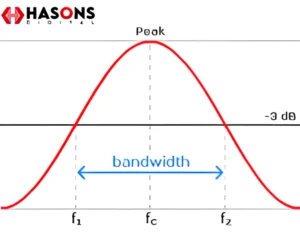What is Bandwidth in Computer Network?
You might have heard of the term “Bandwidth in Computer Network” when people discuss internet speeds, network performance, or data transfer rates. But what exactly is bandwidth, and why is it so important in computer networks? Let’s dive in and explore the nitty-gritty details.
In simple terms, bandwidth refers to the maximum amount of data that can be transmitted over a network or internet connection within a given time frame. It’s like the size of a pipe—the wider the pipe, the more data can flow through it simultaneously. The higher the bandwidth, the faster you can transfer data, stream videos, download files, and pretty much do anything that involves moving data across the network.
The Meaty Definition of Bandwidth
Bandwidth is typically measured in bits per second (bps), which represents the number of binary digits (0s and 1s) that can be transmitted every second. The higher the bps rate, the more data can be sent and received within that timeframe.
For example, if your internet connection has a bandwidth of 10 Mbps (megabits per second), it means that approximately 10 million bits of data can be transferred every second. Doesn’t sound too shabby, right?
Why Bandwidth Matters
In today’s digital world, where we’re constantly streaming, downloading, and uploading data, having sufficient bandwidth is crucial. Imagine trying to stream a 4K movie on a network with low bandwidth—it would be a pixelated, stuttering nightmare!
Adequate bandwidth ensures smooth and uninterrupted data transfer, faster file downloads, better video quality during streaming, and an overall more pleasurable online experience. It’s like having a well-oiled machine running your digital life.
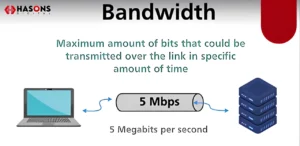
How Bandwidth Works
Think of bandwidth as a highway with multiple lanes. The more lanes (bandwidth) available, the more cars (data packets) can travel simultaneously without causing congestion. When too many cars try to use a limited number of lanes, traffic jams (slow data transfer) occur.
Network bandwidth is shared among all connected devices, so the more devices are using the network simultaneously, the less bandwidth is available for each device. This is why your internet seems to slow down when multiple people in your household are streaming, gaming, or video conferencing at the same time.
Uses of Bandwidth
Bandwidth plays a crucial role in various aspects of computer networks, including:
- Internet Connectivity: Higher bandwidth means faster internet speeds, which is essential for activities like video streaming, online gaming, and large file transfers.
- Local Area Networks (LANs): In office or home networks, adequate bandwidth ensures smooth data transfer between computers, printers, and other connected devices.
- Cloud Computing: Cloud services rely on sufficient bandwidth to provide seamless access to remote applications, data storage, and other resources.
- Video Conferencing: High-quality video and audio during virtual meetings require substantial bandwidth to avoid lagging and stuttering.
- Online Gaming: Multiplayer online games demand low latency and high bandwidth for a smooth, real-time gaming experience.
Methods of Optimizing Bandwidth in Computer Networks
With the ever-increasing demand for bandwidth, it’s essential to optimize its usage to ensure efficient network performance. Here are some methods to help you get the most out of your available bandwidth:
- Bandwidth Shaping and Prioritization: This technique involves allocating bandwidth prioritization to specific applications or users based on their importance or network usage patterns.
- Data Compression: Compressing data before transmission can significantly reduce the required bandwidth, leading to faster data transfer rates.
- Caching: Storing frequently accessed data on local servers or devices can reduce the bandwidth needed for fetching the same data from remote sources repeatedly.
- Upgrading Network Hardware: Investing in newer, faster networking equipment, such as Routers and Modem, switches, and modems, can increase the overall bandwidth capacity of your network.
- Traffic Monitoring and Analysis: Regularly monitoring and analyzing network traffic patterns can help identify bandwidth bottlenecks and areas for optimization.
How to Increase Bandwidth?
If you find yourself constantly hitting bandwidth limits, there are several ways to increase your available bandwidth:
- Upgrade your Internet Plan: Contact your internet service provider (ISP) and inquire about upgrading to a higher-tier plan with faster speeds and more bandwidth.
- Use Ethernet Connections: Wired Ethernet connections generally provide faster and more reliable data transfer rates compared to wireless connections.
- Optimize Network Settings: Configuring your router and network settings properly can help maximize the available bandwidth.
- Limit Bandwidth-intensive Activities: During times of high network usage, limit or schedule bandwidth-intensive activities like large file transfers or software updates.
- Consider Bandwidth Aggregation: Some ISPs offer bandwidth aggregation services, which combine multiple internet connections to increase overall bandwidth.
How to Calculate Bandwidth?
Calculating bandwidth can be useful for understanding your network’s capacity and identifying potential bottlenecks. Here’s a simple method to calculate bandwidth:
- Determine the File Size: Obtain the size of the file you want to transfer, usually measured in bytes (B), kilobytes (KB), megabytes (MB), or gigabytes (GB).
- Measure Transfer Time: Time how long it takes to transfer the file from the source to the destination.
- Apply the Formula: Bandwidth = File Size / Transfer Time
For example, if you transferred a 100 MB file in 10 seconds, the bandwidth would be: Bandwidth = 100 MB / 10 seconds
Bandwidth = 10 MB/s
Bandwidth = 80 Mbps (1 byte = 8 bits)
Remember, this calculation provides an estimate of the available bandwidth during that specific file transfer and may vary depending on network conditions and other factors.
Factors Affecting Network Performance
While bandwidth is a crucial factor in network performance, several other elements can impact the overall speed and efficiency of your computer network:
- Latency: The delay in data transmission between two points, which can cause lags or delays in real-time applications like video conferencing or online gaming.
- Network Congestion: When too many devices are trying to access the network simultaneously, causing bottlenecks and slowing down data transfer rates.
- Hardware Limitations: Outdated or low-quality networking equipment can limit the maximum achievable bandwidth and introduce bottlenecks.
- Software and Protocol Inefficiencies: Poorly optimized software or inefficient network protocols can lead to bandwidth waste and slower data transfer rates.
- Distance and Physical Obstacles: The physical distance between network nodes and obstacles like walls or interference can impact signal strength and bandwidth.
By understanding and addressing these factors, you can optimize your network’s performance and ensure efficient bandwidth utilization.
Conclusion of Bandwidth in Computer Network
Bandwidth is the lifeblood of modern computer networks, enabling seamless data transfer, high-speed internet connectivity, and a smooth digital experience. Whether you’re a home user, a business, or a network administrator, understanding the concept of bandwidth and its importance is crucial for maximizing network performance.
Remember, bandwidth is a shared resource, so optimizing its usage and implementing strategies like bandwidth shaping, data compression, and hardware upgrades can help ensure efficient network operation and prevent bottlenecks.
As technology continues to evolve and our data demands grow, the need for higher bandwidth will only increase. By staying informed and adopting best practices, you can future-proof your network and enjoy a seamless, high-speed digital experience.
| If you are reading Bandwidth in Computer Network also check our other blogs: | |
| Computer Virus | First Electronic Computer |
Bandwidth in Computer Network
- What is the meaning of bandwidth in a network?Bandwidth in a computer network refers to the maximum amount of data that can be transmitted over the network within a given time frame. It is typically measured in bits per second (bps) and determines the speed and capacity of the network.
- What is the speed of a computer measured in?The speed of a computer is typically measured in clock speed, which is the rate at which the computer's processor (CPU) can execute instructions. Clock speed is measured in hertz (Hz), which represents the number of cycles per second. Common units for clock speed include megahertz (MHz) and gigahertz (GHz).
- What is the difference between speed and bandwidth?Speed and bandwidth are related but distinct concepts in computer networks:
- Speed refers to the rate at which data can be transmitted over a network connection, usually measured in bits per second (bps). It represents the maximum theoretical data transfer rate.
- Bandwidth is the maximum amount of data that can be transmitted over a network within a given time frame, also measured in bits per second (bps). It represents the capacity or throughput of the network connection.