Web Application Example
The internet is filled with all kinds of web applications example that we use and interact with on a daily basis. From Google and Facebook to Slack and Trello, web apps provide services and functionality through a web browser instead of traditional desktop software. But what exactly constitutes a web application example, and what are some prime examples that demonstrate their utility? This article will provide an in-depth explainer of web apps along with some of the most popular and innovative examples in use today.
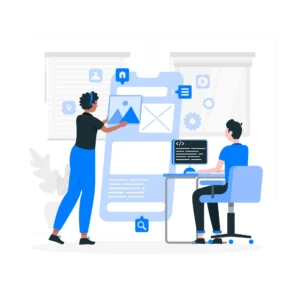
Function of Web Application Example
Unlike traditional static websites, web application example provide dynamic, interactive experiences and services to users. They allow real-time communication and collaboration as well as customized experiences. Some of the many functions web apps can provide include:
- Productivity tools – Apps like Google Docs, Slack, Trello and Asana that enable productivity, collaboration and task/project management
- Social media sites – Platforms like Facebook, Instagram, Twitter that connect people and facilitate communication
- Multimedia streaming – Netflix, YouTube, SoundCloud for consuming audio, video and other media seamlessly
- Gaming – Web apps that allow multiplayer browser-based games without downloads
- Shopping – Amazon, eBay and other ecommerce sites that provide intuitive online shopping experiences
- Business applications – Web apps tailored for CRM, accounting, support and other business functions
This wide range of functions makes web apps indispensable in work, entertainment and communication today. Their availability from any internet-connected device makes them convenient and accessible.
Web Applications vs Websites
While it’s easy to conflate the two ideas, web applications have some key differences from traditional static websites:
- Interactivity – Web apps allow interactive, engaging user experiences with dynamic content updates in real-time. Websites mostly provide static informational content.
- Connectivity – Applications facilitate real-time collaboration and communication between various users simultaneously. Websites don’t have this capability.
- Customization – Web apps provide personalized experiences by letting users manage account information, preferences and shared content. Websites have the same general user experience.
- Offline use – Web apps often have some offline usage capacity using caches and local storage on devices. Websites are reliant on internet connectivity.
- Visual interfaces – Applications make greater use of multimedia content, visual interfaces and interactive elements compared to informational websites.
So in summary, web applications facilitate customizable, collaborative digital experiences while websites are more for static informational content. Understanding these key contrasts is helpful for conceptual clarity.
Now, understanding this concept is simple and entertaining for Hasons. Using the Hasons website you can always stay one step ahead in your job, business, or studies by purchasing New Age Desktops and All in One Desktops, i3 Intel Core Processor Desktop starting from 15000/-. Monitors, CPUs, and Gaming Desktop are also available. Register on Hasons and order your Tech Partner Now. Get exciting offers and benefits on your every purchase. Contact us so our support team can guide you in purchasing the right Tech Partner.
Web Application vs Software Application
Beyond static websites, the idea of web applications also differs from traditional software applications in some respects:

- Deployment – Web apps run remotely on servers which users access through the internet and a browser. Software applications are installed locally on devices.
- Updating – Changes and upgrades for web apps happen automatically on the server-side. Software apps need to be manually updated by users.
- Cross-platform accessibility – Web apps only need a browser to access from any device and operating system. Software apps are platform/device specific.
- Ownership – Web app licenses are subscription based, while software licenses are owned perpetually after purchase (though support eventually ends)
So web applications provide centrally hosted and managed access from anywhere through a browser, while software applications run locally on devices and require manual updating. Both flavors have their own merits and uses for end users.
Types of Web Applications
There are a wide spectrum of web-based applications catering to diverse categories and use cases. Some major types include:
- Productivity apps – Facilitate business tasks like word processing, spreadsheets, presentations and collaboration through apps like Google Workspace, Microsoft Office 365 and Zoho Office Suite.
- Business/enterprise apps – Help manage company processes like HR, finance, inventory, analytics etc. Popular examples are NetSuite, Salesforce, Odoo and SAP.
- eCommerce platforms – Enable businesses to build customized online stores and facilitate order management like Shopify, WooCommerce and Magento.
- Gaming apps – Provide browser-based multiplayer gaming environments without needing to install software, like Fortnite, 8 Ball Pool and Pokémon Showdown.
- Messaging apps – Enables real-time communication through text, voice and video with apps like WhatsApp, Facebook Messenger and Telegram.
This list while not exhaustive, covers some of the major categories of web apps changing how both businesses and consumers operate today in diverse domains.
Top 10 Web Application Examples
Now that we’ve covered the basics of what constitutes web apps, their contrast from static websites and major categories, let’s look at some specific cutting edge examples that showcase the spectrum of possibility:
- Zoom – This revolutionary video conferencing app has become synonymous with remote work and learning during the pandemic, enabling high quality group video calls.
- Figma – A leading web-based design and prototyping application used by companies and freelancers to facilitate graphic design and UX/UI development through seamless collaboration.
- Notion – An innovative workspace for notes, documents, spreadsheets, wikis and databases helping teams organize information and improving productivity.
- GitHub – The de facto platform for software development, facilitating source code hosting and collaborative editing for launching software projects.
- Typeform – A user-friendly web app for creating sleek digital forms, quizzes and surveys to capture better data from users.
- Obsidian – This clever note-taking app connects ideas across markdown documents through backlinks and graphs to uncover insights.
- Linear – A smart project management app that visually maps tasks to subtasks on an infinitely scrolling timeline for teams.
- Wakelet – Enables curating, organizing and sharing content from across the web in customized collections akin to personalized magazines.
- Bubble – A versatile no-code platform for easily building fully functional web applications without needing to write code manually.
- Replit – This cloud IDE supports quickly spinning up temporary coding environments to build, host and share projects collaboratively.
This selection reveals the diversity of cutting edge web apps changing how we work, design, code and express ideas on the internet today in innovative ways unimaginable just a decade ago.
Conclusion
As this explainer showed in SaaS-y detail, web applications – or web apps – are interactive, dynamic experiences facilitating customizable workflows, real-time collaboration and accessibility across devices for end users through a browser. They contrast from static websites by enabling greater interactivity and connectivity via centralized hosting on remote servers instead of software installed on individual devices.
We covered the spectrum of functions web apps can provide, how they differ from traditional software applications and websites, the diverse categories and some leading examples that are pushing boundaries of what’s possible entirely within a browser today. While there were barely any widely used web applications in 2000, just over two decades later, web apps are now integral to both productive enterprises and consumers’ digital lives providing services that streamline communication, work, gaming, multimedia consumption and beyond. With the meteoric pace of advancement powered by tech innovations like Web 3.0, Ajax and WebAssembly on the horizon, we can expect web apps to reshape society even further this decade in ways yet unimagined.
| If you are reading Web Application Example then also check our other blogs: | |
| Computer Virus | First Electronic Computer |
Web Application Example
- What is a type of web application?Some major types of web applications include productivity apps, business/enterprise apps, eCommerce platforms, gaming apps and messaging apps.
- Is Google a web application?Yes, Google services like Google Docs, Sheets, Slides and Google Drive provide web-based productivity applications accessible through the browser.
- What is an example of a web application and a desktop application?Examples of web applications are Asana, Slack, Google Workspace while examples of desktop applications are the Microsoft Office suite, Adobe Creative Cloud suite, gaming apps like Valorant.
- Is Netflix a web app?Yes, Netflix provides an interactive media streaming web application accessible across devices through a browser that dynamically updates content recommendations and queues.
- Is Amazon a website or web application?Amazon utilizes aspects of both, operating as a large ecommerce website while also incorporating web app elements providing customized recommendations and order management features.
