GPU Full Form in Computer: Get to know Full Form, What they are and how they work
GPU is stated as Graphics Processing Unit, is an essential component of a computer responsible for rendering images, videos, and animations onto the screen. Unlike the CPU (Central Processing Unit), which handles general-purpose tasks, the GPU specializes in parallel processing and is optimized for complex graphical operations. This specialization enables GPUs to handle the intense graphics demands of modern applications, including gaming, video editing, and 3D modeling.
What is its role in a computer system?
GPU is the acronym for Graphics Processing Unit. It is a specialized electronic circuit designed to rapidly manipulate and alter memory to accelerate the creation of images in a frame buffer intended for output to a display device.
In simpler terms, a GPU is a processor dedicated to rendering graphics and visual effects, enabling high-performance computing for tasks like gaming, video editing, 3D modeling, and more. While a computer’s central processing unit (CPU) handles general operations, the GPU takes on the heavy lifting for graphically intensive applications.
Types of GPU (Integrated and Discrete GPU)
GPUs come in two primary varieties: integrated and discrete. Integrated GPUs are built into the computer’s motherboard or CPU, and they share system memory with the CPU. They are generally less powerful and suitable for basic graphics tasks. On the other hand, discrete GPUs are dedicated graphics cards that come with their own video memory (VRAM) and offer superior performance for graphics-intensive applications.
Hasons EliteVision 9000
Best Monitor Under 9000: Hasons HDMI Monitor With TN Display
How GPU Is Different from a CPU?
While both the GPU and CPU are crucial components of a computer, they have different functions and architectures. The CPU is a general-purpose processor responsible for executing instructions and managing tasks like running applications, handling system operations, and performing calculations.
In contrast, the GPU is specialized for parallel processing, particularly in graphics-related tasks. It can handle thousands of tasks simultaneously, making it ideal for rendering high-quality graphics in real-time. The parallel architecture of GPUs allows them to process data much faster than a CPU, especially when it comes to tasks that involve vast amounts of data simultaneously, such as gaming or video rendering.
Benefits of a Dedicated Graphics Card for Gaming and Video Editing
Having a dedicated GPU in your computer offers numerous advantages, especially for gamers and video editors. The dedicated graphics card offloads graphics processing from the CPU, allowing it to focus on other tasks, leading to overall improved performance and smoother multitasking.
For gamers, a powerful GPU ensures a better gaming experience with higher frame rates, more realistic graphics, and reduced input lag. On the other hand, video editors benefit from faster rendering times, smoother video playback, and the ability to work with high-resolution footage seamlessly.
What Does a GPU Do?
At its core, a GPU’s primary function is to process and render graphics for display on a computer screen or monitor. However, its capabilities extend far beyond simple image rendering. Here are some of the main tasks that a GPU performs:
3D Rendering GPUs are designed to handle complex 3D rendering tasks, such as generating realistic graphics for video games, architectural visualizations, and computer-generated imagery (CGI) in movies. They employ specialized hardware and algorithms to rapidly process and render 3D models, textures, lighting, and effects.
Video Editing and Encoding Video editing software heavily relies on GPU acceleration for tasks like video playback, effects application, color grading, and encoding/decoding video formats. GPUs can significantly speed up these processes, allowing for smoother editing workflows and faster rendering times.
Artificial Intelligence and Machine Learning With their parallel processing capabilities, GPUs have become instrumental in accelerating various AI and machine learning tasks, such as training neural networks, image recognition, and natural language processing. Many AI algorithms can leverage the massively parallel architecture of GPUs for faster computation.
What is a Cloud GPU?
A cloud GPU, also known as a virtual GPU or GPU virtualization, is a technology that allows multiple users or applications to share the resources of a single physical GPU. Instead of having a dedicated GPU installed in their local machine, users can access and utilize the computing power of GPUs hosted in the cloud.
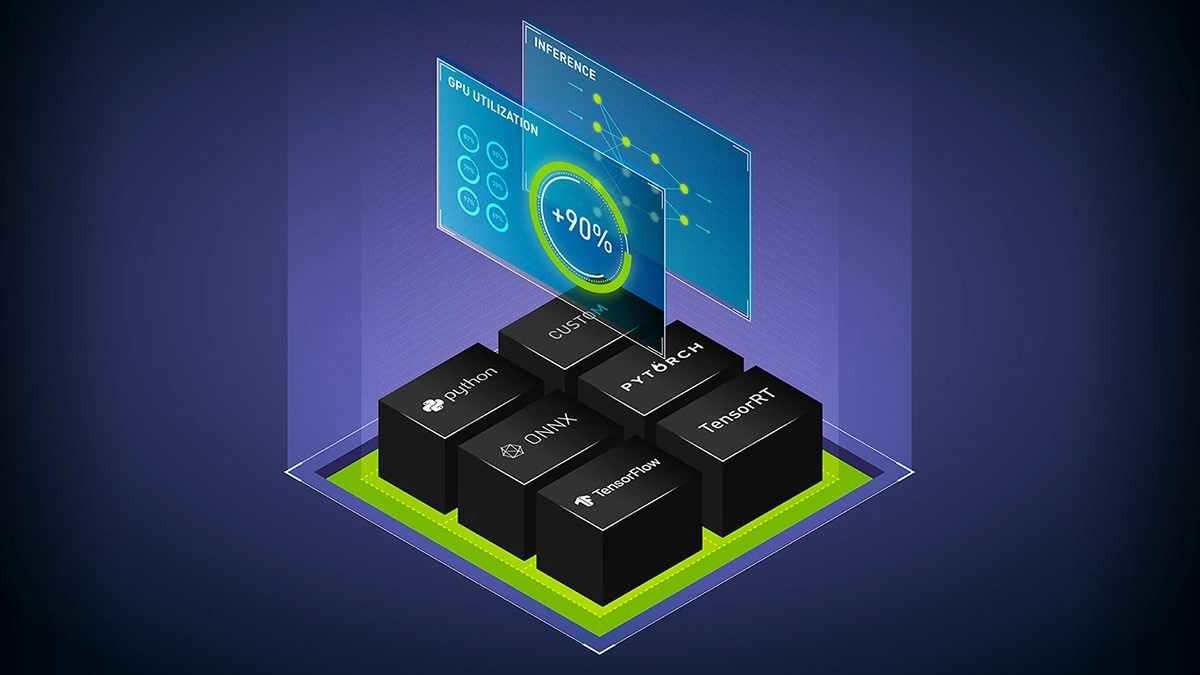
Cloud GPUs are particularly useful for applications that require significant graphics processing power but don’t necessarily need a dedicated GPU all the time. By leveraging cloud resources, users can access GPU capabilities on-demand, without the need to invest in expensive hardware or maintain complex infrastructure.
Some common use cases for cloud GPUs include:
Remote Visualization and Graphics-Intensive Applications Cloud GPUs enable remote users to access and run graphics-intensive applications, such as CAD/CAM software, 3D modeling tools, or scientific visualization software, without the need for powerful local hardware.
GPU vs. CPU: Understanding the Differences
While both GPUs and CPUs are essential components in a computer system, they are designed for different purposes and possess distinct architectures and capabilities. Here’s a comparison of GPUs and CPUs:
Architecture and Design CPUs are designed for general-purpose computing tasks and feature a complex instruction set architecture optimized for sequential processing. They typically have a smaller number of powerful cores (ranging from a few to dozens) and excel at tasks that require branching logic and complex decision-making.
On the other hand, GPUs are specialized for parallel processing and have a highly parallel architecture with thousands of smaller, more efficient cores designed for simultaneous execution of multiple threads. This parallel processing capability makes GPUs well-suited for tasks that can be broken down into many smaller, independent computations, such as graphics rendering and certain scientific calculations.
Memory Management CPUs and GPUs have different memory management approaches. CPUs have a relatively small amount of high-speed cache memory and rely on system RAM for data storage and retrieval. GPUs, on the other hand, have their own dedicated video memory (VRAM) optimized for graphics processing. This dedicated memory allows GPUs to quickly access and process large amounts of data in parallel, which is crucial for graphics rendering and other GPU-accelerated tasks.
Performance Strengths CPUs excel at tasks that require complex logic, decision-making, and sequential processing, such as running operating systems, executing application software, and handling input/output operations. They are optimized for single-threaded performance and can handle a wide range of general-purpose computing tasks efficiently.
How to Choose the Right GPU for Your Computer: Factors to Consider
Selecting the right GPU for your computer requires careful consideration of various factors. Here are some crucial things to remember:
- Purpose: Determine your primary usage for the GPU, whether it’s gaming, content creation, or professional work.
- Performance: Consider the GPU’s performance benchmarks, including clock speed, memory bandwidth, and VRAM size.
- Compatibility: Ensure the GPU is compatible with your computer’s motherboard and power supply.
- Budget: Set a budget that aligns with your requirements and research GPUs that offer the best value within your price range.
- Brand: Compare different GPU manufacturers like Nvidia and AMD to find the one that suits your needs.
- Future-Proofing: Opt for a GPU with future-proofing capabilities, allowing it to handle upcoming software advancements and new game releases.

A Brief History of GPUs and Their Evolution Over Time
You should know history of GPUs along with GPU Full Form in Computer which is Graphics Processing Unit. The history dates back to the 1980s when graphics processing started to emerge as a separate field from general computing. Over the years, GPUs have evolved significantly, becoming more powerful and capable with each generation.
Initially, GPUs were used primarily for 2D graphics processing. However, with the rise of 3D gaming and multimedia applications, GPUs began to focus on 3D rendering, leading to the development of advanced graphics APIs (Application Programming Interfaces) like OpenGL and DirectX.
As technology progressed, GPUs integrated more advanced features, such as shaders and programmable pipelines, enabling developers to create more realistic and immersive visual experiences. Today, modern GPUs support ray tracing, artificial intelligence-based features, and real-time ray tracing, further enhancing graphical fidelity.
Comparing Nvidia and AMD GPUs: Which Is the Best for You?
Nvidia and AMD are the two leading companies on the market when it comes to choosing a GPU. Both companies offer a wide range of GPUs, catering to different user needs and budgets.
Nvidia GPUs are known for their exceptional performance and feature-rich software, including technologies like DLSS (Deep Learning Super Sampling) and Ray Tracing. On the other hand, AMD GPUs are praised for their competitive pricing and excellent value for money.
Ultimately, the best choice between Nvidia and AMD GPUs depends on individual requirements and preferences. It is essential to consider factors such as performance, price, and specific software features when making the decision.
Tips for Maintaining and Upgrading Your GPU for Optimal Performance
To ensure your GPU continues to deliver peak performance, follow these maintenance and upgrade tips:
- Regular Cleaning: Dust and debris can accumulate in your GPU’s cooling system, leading to increased temperatures and reduced performance. Regularly clean your GPU using compressed air to prevent overheating.
- Driver Updates: Keep your GPU drivers up to date to ensure compatibility with the latest software and access to performance improvements.
- Temperature Monitoring: Use software to monitor your GPU’s temperature during intensive tasks and gaming sessions. Avoid prolonged usage at high temperatures, as it can lead to thermal throttling and reduced performance.
- Overclocking with Caution: While overclocking can provide performance boosts, it also increases power consumption and heat generation. Do it cautiously and ensure your GPU remains stable.
- Upgrading: If you require more graphical power, consider upgrading your GPU to a newer and more capable model.
Differentiation between GPU and CPU
Below is a comparison table highlighting the differences between GPUs and CPUs:
|
Features |
GPU | CPU |
| Processing Style | Parallel Processing | Serial Processing |
| Function | Graphics Rendering | General Computing |
| Core Focus | Graphics-Intensive Tasks | Multi-Purpose Tasks |
| Cores | Hundreds or Thousands | Typically a Few (Cores) |
| Memory | Dedicated VRAM | Shared System Memory |
| Clock Speed | High | Moderate to High |
| Power Consumption | High | Moderate to High |
Conclusion
Hope you would have got information about GPU Full Form in Computer along with in depth information about GPU, types of GPU, how it’s different from CPU, benefits and factors to consider while choosing GPU.
GPUs, or Graphics Processing Units, play a pivotal role in modern computing, particularly when it comes to handling graphics-intensive tasks. They are specialized processors designed to render high-quality images, videos, and animations in real-time. By understanding the differences between GPUs and CPUs and considering factors like performance, budget, and intended usage, users can make informed decisions when selecting the right GPU for their computers.
| Hope you got whole clear insight on GPU Full Form in Computer, also check our other blogs on Desktops: | |||
| Difference between Desktop and Monitor | All in One Desktop | ||
| Trading Monitor | Keyboards for PC Gaming | ||
| LED Computer | Business Desktop | ||
| Desktop without CPU | Sata Dom | ||
Processing Unit FAQs
- What Is GPU and CPU?GPU stands for Graphics Processing Unit, responsible for rendering graphics, while CPU stands for Central Processing Unit, responsible for general computing tasks.
- Which Is Better, GPU or CPU?The superiority of GPU or CPU depends on the task at hand. GPUs excel in graphics-related tasks, while CPUs are better suited for general computing.
- How Much GPU Do I Need?The required GPU performance depends on the applications you intend to use. More demanding tasks like gaming and video editing may require higher-performing GPUs.
- Does a GPU Have RAM?Yes, a GPU has its own dedicated video memory known as VRAM (Video Random Access Memory). This memory is used to store and quickly access the graphical data required for rendering images and videos. The amount of VRAM in a GPU determines its ability to handle high-resolution textures and complex scenes.
- How To Check My GPU?To check your GPU on a Windows computer, follow these steps
- Press the "Windows + R" keys to open the Run dialog box.
- Specify "dxdiag" and hit Enter.
- Find the "Display" tab in the DirectX Diagnostic Tool window.
- Here, you'll find information about your GPU, including its name, manufacturer, and driver version.
- In the top-left corner of the screen, select the Apple menu.
- Go to "About This Mac."
- In the Overview tab, click on "System Report."
- Under the "Graphics/Displays" section, you'll find details about your GPU.
- On Linux, you can use commands like "lshw" or "lspci" in the terminal to obtain information about your GPU

