DDR3 vs DDR4: A Comparison of Memory Technologies
As our readers were demanding a blog on DDR4 VS DDR3 we have brought you some real value addition content which reveals detail information on this both Memory technologies and answers all your question. DDR3 RAM is the 1/3 era of RAM and has been around on the grounds that 2007. It was the standard type of RAM for most computers until DDR4 was introduced in 2014.
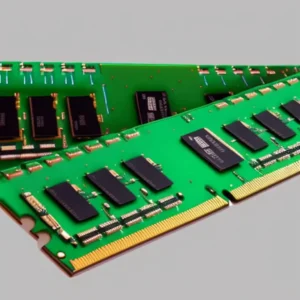
Differences between DDR3 Vs DDR4 RAM
One of the most significant differences between DDR3 and DDR4 RAM is their clock speed and latency. DDR4 RAM has a higher clock speed, which means it can transfer data at a faster rate. DDR4 RAM also has a lower latency than DDR3 RAM, which means it can access data more quickly.
Another significant difference is the voltage requirement. DDR3 RAM runs at 1.5V, while DDR4 RAM runs at 1.2V. This means that DDR4 RAM is more energy-efficient than DDR3 RAM, which can help reduce power consumption and heat generation.
Here’s a detailed comparison of DDR3 and DDR4 RAM, highlighting their key differences across various aspects:
| Feature | DDR3 | DDR4 |
| Release Year | 2007 | 2014 |
| Memory Density | Up to 8 GB per module | Up to 32 GB per module |
| Data Transfer Rates | Up to 2133 MT/s | Up to 3200 MT/s |
| Operating Voltage | 1.5V – 1.2V | 1.2V – 1.05V |
| Power Consumption | Higher | Lower |
| Error Correction | ECC (Error Correcting Code) | Enhanced ECC |
| Signaling Technology | Multi-Drop Bus | Point-to-Point Architecture |
| Memory Chips | Single-sided or Double-sided | Single-sided |
| Compatibility | Older motherboards and CPUs | Newer motherboards and CPUs |
| Cost | Generally less expensive | More expensive |
Advantages of DDR3 Vs DDR4 RAM over each other
There are several advantages of DDR4 RAM over DDR3 RAM :
- Faster Speed
One of the most significant Advantages is its faster speed. DDR4 RAM has a faster clock speed, which means it can transfer data at a faster rate.
- Quick Data Transfer
This can be beneficial for power users who need to run demanding applications that require a lot of data to be transferred quickly.
Disadvantages of DDR3 vs. DDR4 RAM:
- Lower Cost: DDR3 memory modules are typically more affordable than their DDR4 counterparts, making them a budget-friendly option for those with limited financial resources.
- Compatibility: DDR3 RAM is compatible with a wide range of older motherboards and CPUs.
Now, understanding this concept is simple and entertaining for Hasons. Using the Hason website you can always stay one step ahead in your job, business, or studies by purchasing New Age Desktops and i3 Intel Core Processor Desktop starting from 15000/-. Monitors, CPUs, and Gaming Desktop are also available. Register on Hasons and order your Tech Partner Now. Get exciting offers and benefits on your every purchase. Contact us so our support team can guide you in purchasing the right Tech Partner.
QuantumLite 256SSD-16GB Desktop
256SSD 16GB Desktop With Processor Intel Core I5 Gen 10400/ Chipset Series H410 (Windows 10 Pro/1TB HDD/256ssd/DDR4-16GB/Wired Keyboard, Mouse/ Black), Screen 21.5
Several Factors of DDR3 Vs DDR4 you should consider:
- Compatibility
DDR4 is not backward compatible with DDR3 slots, so you need to make sure your motherboard supports DDR4 before upgrading. - Performance
DDR4 has a higher clock speed and lower latency than DDR3, which results in faster data transfer rates and better system performance. - Capacity
DDR4 modules can support more memory per module than DDR3, so if you need more memory capacity, DDR4 may be the better choice. - Power consumption
DDR4 uses less power than DDR3, which can result in longer battery life for laptops and lower energy bills for desktops. - Cost
DDR4 is generally more expensive than DDR3, so if you’re on a tight budget, you may want to stick with DDR3. - Future-proofing
DDR4 is the newer technology and is likely to be supported by future Systems, so if you want your system to be more future-proof, DDR4 may be the better choice.
Detail Comparison of DDR3 vs DDR4
Benchmark tests
Benchmark test use to compare the performance of DDR4 and DDR3 RAM. In general, DDR4 RAM outperforms DDR3 RAM in most benchmark tests. DDR4 RAM has a faster clock speed and lower latency than DDR3 RAM, which means it can transfer data more quickly and access data more quickly.
Price comparison
As mentioned earlier, one of the most significant differences between DDR3 and DDR4 RAM is their price. DDR4 RAM is generally more expensive than DDR3 RAM. The price difference between DDR3 and DDR4 RAM can vary depending on the brand and the capacity of the RAM module.
Compatibility with Motherboards and Processors
Another important factor to consider when choosing between DDR3 and DDR4 RAM is compatibility. DDR3 RAM and DDR4 RAM are not interchangeable, which means you need to make sure that your computer’s Motherboard and CPU are compatible with the type of RAM you want to use.
Gaming and video editing
DDR4 RAM is generally better for gaming and video editing than DDR3 RAM. This is because DDR4 RAM has a faster clock speed and lower latency than DDR3 RAM, which means it can transfer data more quickly and access data more quickly.
Upgrading from DDR3 to DDR4 RAM
If you’re considering upgrading from DDR3 to DDR4 RAM, there are a few things to keep in mind. First, you need to make sure that your Computer‘s motherboard and CPU are compatible with DDR4 RAM. You also need to consider the cost of upgrading. DDR4 RAM is generally more expensive than DDR3 RAM, so you need to decide whether the performance benefits are worth the extra cost.
Conclusion
When choosing between DDR3 and DDR4 RAM, there are several factors to consider. One of the most important factors is compatibility. DDR3 RAM and DDR4 RAM are not interchangeable, which means you need to make sure that your computer’s motherboard and CPU are compatible with the type of RAM you want to use. Choosing the right RAM for your PC is an important decision that can impact your computer’s performance. DDR4 RAM is generally faster and more efficient than DDR3 RAM, but it’s also more expensive.
| Find your next favorite read with our collection of compelling and informative blogs | |||
| Future Computer | 16gb ram desktop | ||
| first electronic computer | father of personal computer | ||
| Refurbished desktop | Benefits of computer for students | ||
| मदरबोर्ड क्या है | |||
DDR3 vs DDR4 FAQ
- What are DDR3 and DDR4?DDR3 (Double Data Rate 3) and DDR4 (Double Data Rate 4) are different generations of RAM (Random Access Memory) technology used in computer systems. They are used to temporarily store data that the computer's processor needs to access quickly.
- Which is faster, DDR3 or DDR4?DDR4 is generally faster than DDR3 due to its higher clock frequencies and improved data transfer rates. However, the actual performance difference can vary depending on various factors, including the specific applications and tasks being performed.
- Can DDR3 and DDR4 modules be used together?No, DDR3 and DDR4 modules are not compatible with each other. They have different physical designs, voltage requirements, and memory controller support. DDR4 modules require a motherboard and processor that support DDR4, while DDR3 modules require compatibility with DDR3.
- Can a motherboard that supports DDR3 be upgraded to DDR4?No, upgrading from DDR3 to DDR4 typically requires a new motherboard that specifically supports DDR4. DDR3 and DDR4 use different memory slots and have different voltage and signaling requirements, so a motherboard designed for DDR3 cannot support DDR4 modules.

Hello There. I discovered your weblog the usage of msn. Thiss is an extremely smartly wrtitten article.
I will be sure to bookmark it and come back to learn extra off your helpful information. Thank youu for tthe post.
I will definitely comeback. https://bandurart.mystrikingly.com/