Types of Motherboard
Types of Motherboard, also known as a mainboard or logic board, is the main printed circuit board found in general-purpose computers and other complex digital devices. It holds and connects crucial electronic components of the system such as the central processing unit (CPU) and memory, and provides connectors for other peripherals. Choosing the right motherboard is vital because it greatly impacts the overall functionality and performance of your computer. This comprehensive guide explores different types of motherboards available and their features.
What is a Motherboard?
As mentioned above, the motherboard is the printed circuit board that facilitates communication between the various components that make up a computer. It acts as the backbone to which all other modular parts like CPU, RAM, expansion cards, storage devices etc. connect to and communicate with each other.
The motherboard comes equipped with sockets, slots, ports and controllers to connect these internal and external devices. All data flow between these peripherals passes through the motherboard. It also provides the power supply to these components derived from the computer’s power unit.
In summary, a motherboard –
- Houses essential components like CPU, memory etc.
- Connects the different parts of the computer
- Facilitates communication between connected devices
- Powers the computer parts
- Contains firmware like BIOS
Without the motherboard, the various parts of the computer would not be able to work together efficiently to function as a whole. This underlying basis makes the motherboard the backbone of all computers.
Now let’s take a look at different types of motherboards available for computers.
Different Types of Motherboards
There exist different classifications and form factors of motherboards owing to variations in features, size and connectivity options. The motherboard type decides what add-on cards, ports, number of RAM slots and components it can support. Some popular types of motherboards are:
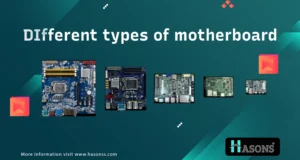
1. Micro ATX
This motherboard standard was introduced by Intel in 1997 as a smaller alternative to ATX form factor. As evident by its name, Micro ATX boards are much smaller overall, but retain most of the functionality of full-sized ATX. Micro ATX boards measure 9.6 inches x 9.6 inches (24.4 cm x 24.4 cm).
Key Features:
- Small footprint occupies less space
- Supports 1-4 expansion slots for video, audio cards, etc. Most commonly have four slots
- Provides 4 DIMM slots for memory
- Low-cost option good for budget builds
- Supports CPU sockets like Intel LGA and AMD AM4 sockets
- Fewer connectors than standard ATX
- Can fit in microATX towers and some smaller ATX mid-towers
Micro ATX boards work well for home and office PC builds that don’t require much expandability but need to support moderate specifications at low cost. The small size also makes them good options for compact form factor (SFF) PC builds. Entry-level gamers on a budget also often choose Micro ATX motherboards coupled with lower and mid-range graphics cards like GTX 1660 or RTX 2060.
2. Mini ITX Motherboard
As you can tell by its name, the Mini ITX form factor defines the smallest possible motherboards available for desktop computers. These boards measure just 6.7 x 6.7 inches (17 x 17 cm).
Key Features:
- Extremely compact – ideal for small form factor cases
- Usually a single PCIe x16 expansion slot
- Two DIMM slots for RAM
- Variants with integrated WiFi/Bluetooth
- More ports than smaller boards but less than ATX
- Supports processors with high TDP ratings for heat output like Intel Core i9 and Ryzen 9
- Cost more than microATX boards
Their tiny size and powerful functionality make Mini ITX boards perfect for compact, high-performance PCs, gaming systems, home theater PCs (HTPCs), and small form factor workstations. They work great when you need a lot of computing horsepower but minimal space. Their small footprint means you can build tiny PCs that can sit on your desk, easily fit in carry bags, or be tucked away without hogging space.
A drawback is that their tiny size severely reduces expandability compared to standard ATX builds. You only get two RAM slots, one PCIe slot and a few drive bays. So you need to choose your configuration carefully.
3. ATX Motherboard
The ATX (Advanced Technology Extended) types of motherboard is the most popular desktop motherboard form factor today. These boards measure 12 x 9.6 inches (30.5 x 24.4 cm). They strike a balance between providing ample expansion capacity as well as a reasonable footprint that fits mid-tower and larger computer cases.
Key Features:
- Medium size, not too big or small
- Designed for optimal airflow and easy installation
- Usually has 6-7 expansion slots for add-on cards
- Offers 4 to 8 DIMM slots for RAM sticks
- Supports all modern processors from Intel and AMD
- Many SATA ports for multiple drives and peripherals
- Several case fan headers for thermal control
- Suits most average users, gamers and enthusiasts
ATX boards power everything from essential home and office machines that run browsers and productivity software, to high-end gaming PCs and media workstations meant for computationally intensive work like video editing. Their sensible size and widespread compatibility with various components have contributed to ATX’s popularity.
4. BTX Motherboard
Balanced Technology Extended or BTX was a relatively short-lived motherboard format introduced by Intel in 2004 to succeed the aging ATX design. BTX boards never gained much traction and the standard was discontinued after a few years. These days BTX boards are quite rare to find.
BTX is a types of motherboard switched around the placement of the CPU socket and RAM slots compared to ATX boards and relocated other ports and headers for improved heat dissipation. But ultimately it failed to replace ATX in mainstream PCs. However, aspects of its thermal design principles were adopted into newer ATX versions.
5. AT Motherboard
The AT form factor, short for Advanced Technology, preceded ATX and was very popular in the late 80s to mid-90s. AT boards are pretty outdated now and were only found in older legacy systems. They had a large footprint and exposed peripheral ports at the back, leading to wiring issues. They were replaced by ATX which overcame some of these problems.
6. Pico BTX
Pico BTX or pBTX conforms to an ultra-compact motherboard standard measuring just 5.921 x 5.906 inches (151 x 150 mm). As the name suggests, it is related to the BTX design but much smaller in all dimensions. pBTX boards are tiny enough fit inside chassis that have 1U or 2U rack unit height (1U = 1.75 inches).
They work well for custom embedded applications but high thermal output can be an issue given their extremely cramped PCB area and miniaturized components. Overall, pico BTX sees niche usage and most people opt for the more popular mini ITX form factor when building tiny PCs.
7. LPX Motherboard
LPX or Low Profile Extended defines motherboards made specifically for slim form factor PCs with tight vertical space constraints. For example, LPX would be used inside flat-screen displays, all-in-one PCs and slimline media boxes that need to be as thin as possible. These motherboards have a narrow width and low profile expansion slots to take up less vertical room inside compact enclosures.
8. Extended ATX
Extended ATX is types of motherboard built even larger than standard AT sizes offer more real estate area to pack additional features and connectivity. For example, there exist extended ATX boards sporting up to 10 PCIe slots for installing multiple graphics cards for hardcore gaming or GPU-based machine-learning workloads.
Server types of motherboard meant to host multiple processors and tens of DIMMs also adopt wider extended ATX or EATX sizes accommodating additional CPU sockets and RAM slots for huge amounts of memory. Workstation class motherboards with two or more CPU sockets also utilize EATX to provide more I/O bandwidth and power phases to support professional media creation apps.
9. Flex ATX Motherboard
As revealed by its name, one unique aspect of the Flex ATX or FTX form factor is that the layout on the PCB has a certain flexibility, subject to keeping overall board dimensions within spec. This allows manufacturers some wiggle room with component placement.
Size-wise, flex ATX slots in between micro ATX and mini ITX, making Flex ATX boards suitable for compact PC builds. The fairly small yet very customizable form factor sees some usage in custom computing projects.
10. Mini STX Motherboard
Mini STX is the newest types of motherboard form factor welcomed in the constantly evolving world of computer motherboard standards. As part of the STX family of boards, mini STX offers a modular, add-on-friendly design in a mini ITX-sized footprint.
Key Features:
- Same size as Mini ITX at 6.7 x 6.7 inches
- Side slots to attach flexible I/O modules
- Support one PCIe x16 expansion card
- Two SO-DIMM RAM slots
- Features usually found on mini ITX boards
- Supports 65W CPUs from AMD and Intel
The mini STX platform utilizes standardized interposer cards that can flexibly extend I/O options by adding USB, Ethernet, WiFi, Thunderbolt, extra SATA ports and more. This innovative expandable approach allows easy upgrading and customization of small-footprint PCs in the future simply by swapping I/O cards via the M.2 and mini PCIe slots based on interposer spec.
11. Nano ATX
First introduced by ASRock in 2018, Nano ATX is a types of motherboard offer a design that’s sized in between mini ITX and micro ATX boards. Nano ATX conforms to the 12 x 8.3 inch (30.5 x 21 cm) form factor, so about an inch narrower than conventional micro ATX.
The main goal of the Nano ATX standard is to provide additional motherboard options with a smaller PCB area than micro ATX, while retaining support for full-sized add-on cards that mini ITX can’t fit. This allows for building compact yet powerful PCs, gaming rigs and home theater boxes.
Key Features:
- Marginally smaller than micro ATX
- Space-saving design compared to regular mATX
- Support one or two PCIe x16 expansion cards
- Four DIMM slots for RAM upgradability
Due to its recent introduction, Nano ATX motherboards have yet to gain widespread adoption. But its smart size filling the gap between mini ITX and micro ATX means Nano ATX bears watching to see if it grows in popularity.
12. NLX Motherboard
The NLX is types of motherboard, NLX or New Low Profile Extended was introduced later than the LPX form factor covered previously to specify even thinner motherboards and chassis for ultra-slim PCs. NLX motherboards are just 1.2 inches or 30mm in height compared to the roughly 1.8 inches or 45mm of standard LPX boards. Correspondingly, NLX cases have tighter 19mm height limits for expansion cards.
This means only specially designed low-profile graphics cards and peripherals can be used with NLX systems. The highly niche format suits a small segment of specialty computing devices that demand tiny volumes while maximizing space utilization inside homes, offices and data centers.

How Does a Motherboard Work?
Now that we’ve covered various motherboard classifications and sizes, how exactly does a motherboard work? What goes on behind the scenes facilitating the functioning of a computer?
The pathways etched onto the multiple layered printed circuit board work together with essential components to allow the bits and bytes to seamlessly flow, uplinking and downlinking data in nanoseconds to carry out computational tasks required by the user- whether it’s drafting documents, playing graphics-heavy games or encoding 4K videos.
Here’s a quick overview:
- The input/output controller hub acts as traffic control managing data flow between the CPU and attached devices over the various data buses like PCIe.
- The Southbridge or I/O controller handles peripheral communications
- The Northbridge or memory controller interfaces with high-speed RAM
- Bios and CMOS chips act as the built-in memory-storing configuration settings
- Capacitors and voltage regulators smooth out power delivery to parts
- Layers of copper tracks link sockets and slots to transport data
- External ports in the rear I/O panel allow device connections
So in summary, a motherboard facilitates the speedy routing of data and power signals throughout the intertwined hardware that makes up a functional computer. It successfully pulls off this huge balancing act through carefully mapped out PCB traces mating key logic chips, controllers and interconnects with expansion interfaces to drive components and devices based on software instructions.
PulseGaming I5 Desktop
Gaming PC Core I5 12th Generation | 4gb Graphic Card With Cooling Fan | 8gb RAM | SSD 256 | RGB Keyboard And Mouse | 21.5 Inch Big Screen | Hasons Desktop Set
Rs. 8,023.00 Buy Now!
Components of a Types of Motherboard
Now let’s briefly discuss the various important integrated components and connectivity interfaces that comprise a standard ATX motherboard.
Processor Socket
The CPU socket is the central attachment point to install the brains of the PC build – the processor. Modern mainstream desktop motherboards feature socket types like Intel LGA 1200 or AMD AM4 to support the latest generation CPUs. The socket has hundreds of conductive pins to connect each CPU pin and channel its various functions using processor buses and interconnect protocols.
Memory Slots
DIMM slots allow installing sticks of volatile RAM modules providing temporary storage space for active programs and data so the CPU can access them much faster than slower permanent storage options. For reliable performance, motherboards usually offer 4+ slots, with higher-end boards packing 6, 8 or sometimes even 12 slots outfitted with speedy channels.
Expansion Slots
To enhance capabilities by attaching additional cards, motherboards offer PCIe and PCI slots. For video, most ATX boards feature 2-3 PCIe x16 slots wired with maximum bandwidth. Other shorter x4, x8 or x1 PCIe slots support adapter cards for Wi-Fi, Bluetooth, USB, SATA and more. Legacy PCI slots are also sometimes included to use old expansion cards.
SATA Ports
SATA or Serial ATA ports allow connecting drives that store all software and personal data. 6Gbps SATA III is the most widely used version, with higher-speed SATA ports slowly gaining ground too. Modern boards can support 4-8 SATA drives. These ports are compatible with HDDs, SSDs, optical drives and peripherals like card readers.
Front Panel Connectors
To link external ports and control buttons located on the computer case with internal motherboard connections, boards feature front panel connectors. These include power LED, power switch, reset switch, HDD activity light and more. Connecting them to front port wires allows controlling system power and accessing ports from the chassis.
Rear Panel I/O
The rear panel I/O cluster located at the back provides convenient access to ports integrated into the motherboard without needing to open the system case each time. This includes USB 2.0 and 3.x ports, audio jacks, video outputs, onboard Ethernet LAN ports, Wi-Fi antenna mounts and PS/2 keyboard/mouse ports on older boards.
Conclusion
We’ve explored various Types of Motherboard, industry standards as well as specialized motherboard form factors available for personal computers and compact embedded hardware. ATX undoubtedly reigns supreme for average home and office PCs. Compact Mini ITX and Micro ATX designs excel in space-constrained or portable applications. Need more expansion room? Go with EATX. Each form factor offers pros and cons so analyze tradeoffs against needs.
Beyond size, assess processor socket, chipset, number and type of supported ports, expansion options and other attributes when selecting a motherboard. Choosing the right board provides a solid base facilitating vital communications between all parts, allowing you to build the PC that aptly caters to computing requirements.
I hope this guide gives you a comprehensive understanding of the abundantly versatile platform that lies at the core of all modern computing devices – the motherboard! Please drop any other questions in the comments section below.
| If you are reading Types of Motherboard then also check our other blogs: | |
| Computer Virus | First Electronic Computer |
Types of Motherboard
