Enhanced Performance for PC Gaming
A high-quality gaming keyboard can make all the difference when it comes to performance and enjoyment in PC gaming. Choosing the right keyboard provides precision, durability, and customization options that give gamers an edge over the competition. This guide will explore the most important factors to consider when selecting a keyboard to elevate your PC gaming experience.
Precision and Durability for PC Gaming
Gaming keyboards are designed for performance, not just looks. They allow for precise and quick keystrokes which make a difference in high-intensity gaming situations. The keys have a short travel distance from top to bottom, allowing them to register key presses faster. They are also built to withstand heavy clicking and abuse from avid gamers.
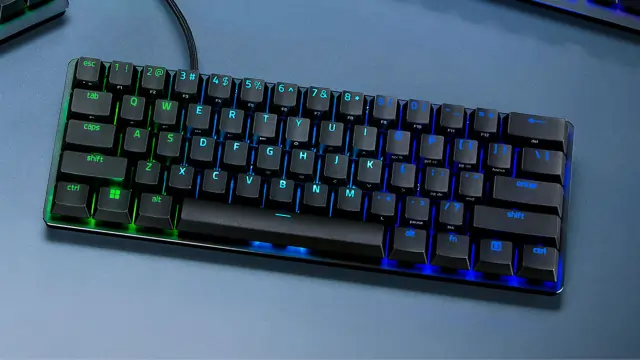
Many gaming keyboards employ mechanical switch technology underneath the keys. This gives the keys enhanced tactile feedback, for a responsive and satisfying feel. Mechanical switches come in various types, with differences in actuation points, force required to press, and audible clicks. Gamers can choose the switch type that best fits their play style and preferences.
Overall, gaming keyboards provide a durable and precise experience for even the most aggressive button mashing. Their performance and feel allow gamers to execute commands fluidly and outmaneuver their opponents.
Why a Gaming Keyboard Matters for PC Gamers
So why does having a proper gaming keyboard matter so much for PC gamers? Here are some of the key advantages they provide:
Tactile Feedback
Mechanical switches used in gaming keyboards provide tactile and audible feedback to let you feel and hear when a key actuates. This allows you to confirm your key presses, helping prevent misclicks.
Faster Response Time
Mechanical gaming keyboards have higher polling rates, allowing them to register key presses faster than typical keyboards. This reduced input lag gives a competitive edge in twitch gameplay.
Durability
The mechanical switches in gaming keyboards are built to withstand over 50 million key presses. This makes them highly durable for rapid, repeated clicking during tense gaming battles.
Customization
Many gaming keyboards allow customization of macros, key assignments, RGB lighting, and more. Tweak them to suit your gaming style.
Anti-Ghosting and N-Key Rollover
These features on gaming keyboards allow multiple simultaneous key presses to all register properly. Great for games that require pressing several keys at once.
Different Switch Options
There are various mechanical switch types to match preference for actuation points, pressure required, sound/click, and other attributes. Find the one suiting you!
Now, understanding this concept is simple and entertaining for Hasons. Using the Hason website you can always stay one step ahead in your job, business, or studies by purchasing New Age Desktops and All in One Desktops, i3 Intel Core Processor Desktop starting from 15000/-. Monitors, CPUs, and Gaming Desktop are also available. Register on Hasons and order your Tech Partner Now. Get exciting offers and benefits on your every purchase. Contact us so our support team can guide you in purchasing the right Tech Partner.
QuantumForce I7G-12D Desktop
Graphic Card 2GB I7 Processor 12th Generation Desktop |16 GB RAM |1 TB HDD| 256 SSD| Keyboard And Mouse
shop now
Most Desired Gaming Keyboard Features
Beyond standard functionality, there are some bonus features that PC gamers love to have in their gaming keyboards:
- Programmable Macro Keys – Allow swift access to predefined key sequences for complex commands.
- Media Controls – Convenient buttons to control music/video playback while gaming.
- RGB Lighting – Customizable colored backlighting for style and visibility in dark gaming environments.
- Detachable Wrist Rest – Provides ergonomic support for long gaming sessions.
- USB Passthrough – Extra USB ports built into the keyboard for connecting other gaming gear.
- Display Screen – Small LCD displays can show vital gaming stats, notifications, graphics and more.
- Wireless Connectivity – Gives flexibility in keyboard placement without cables restricting movement.
Having the right gaming keyboard packed with the features important to you as a player will greatly boost enjoyment of your favorite titles. Do your research to figure out which specs and extras will be most valuable based on the types of games you play.
Keyboard Size and Layout Considerations
Gaming keyboards come in different sizes, ranging from compact to full-sized variants. The right size for you depends on factors like available desk space and specific needs based on gaming genres:
- Compact (Tenkeyless) – Ideal for tight desktop spaces. Lacks a num pad but great for travel to LAN parties. Suited for MOBAs, MMOs, and FPS titles not requiring a num pad.
- Full-Sized – The most common layout with all standard keys including a num pad. Provides room for added macro and media keys. Ideal for games using the num pad for bindings.
- 60% – An ultra-compact variant where arrow keys, Function keys, and more are accessed via an FN key. Great portability but not ideal if you need those keys for gaming.
In addition to size, also consider the key layout and switch type:
- Most gaming keyboards use a standard QWERTY key layout, but specialized MOBA, arts, and other layouts exist to optimize certain game genres.
- Different mechanical switch types provide various amounts of resistance, noise levels, and pressure points to factor into your decision. Test some out!
Advantages of Mechanical Switches in a Gaming Keyboard
Let’s explore why mechanical key switches have become so popular for gaming keyboards:
Tactile Feedback
The physical and audible clicks of mechanical switches give tangible confirmation that a key was properly pressed. Great for fast-paced action where you need assurance your commands are registering correctly.
Faster Response Time
Due to their actuation points higher up in the key press, mechanical switches trigger faster than typical rubber dome keys. This speed enhances reaction time for competitive gaming.
Durability
Mechanical switches are super robust, rated for at least 50 million key presses. They hold up well under the frequent button mashing of enthusiastic gamers practicing to improve their skills.
Customization
There is an array of mechanical keyboard switch types from leading gaming brands to match different preferences for actuation force, sound levels, pressure points, and more.
Different Switch Options
Here is an overview of some of the most popular mechanical switch types used in today’s gaming keyboards:
- Cherry MX Red – Light linear actuation requiring 45g of force, allowing rapid taps ideal for FPS titles where speed is paramount. Quiet operation.
- Cherry MX Blue – Tactile bump mid-press with audible click sound. 60g actuation force offers precision for typing but works for gaming too.
- Cherry MX Brown – Known as the best “middle ground” switch with both tactile bump yet no loud audible click like Blues. Great for both gaming and typing.
- Razer Purple Optical – Extremely swift actuation up top using an infrared light beam inside the switch. Fast resets for swift double taps.
- Logitech GL Tactile – Logitech’s own tactile, quiet mechanical feeling switch with built-in RGB backlighting per key. Durable 40M click rating.
Testing out keyboards first-hand is the best way to decide which switch style meshes with your personal preferences and gaming needs. Over time you will likely discover clear favorites.
Top 8 Factors to Consider While Choosing Your Gaming Keyboard
Aim to strike a balance across these top factors when selecting the ideal gaming keyboard to meet your needs:
1. Size of the Keyboard
As outlined above, compact, full-sized, 60% and other form factors each come with specialized pros and cons. Choose what fits your available space and style of games played.
2. Key Technology
Mechanical, membrane, hybrid…determine what switch technology provides the response, feel and performance you want.
3. Build Quality
Look for durable keyboards that can withstand aggressive gaming usage over years of play. Check chassis and keycap material quality grades.
4. Backlight
Important for visibility while gaming in darker environments. Customizable RGB options open up worlds of colorful creativity too.
5. Connectivity
Wired USB vs wireless Bluetooth? Ensure the connectivity method is reliable and has the responsiveness you require.
6. N-Key Rollover
Check that the keyboard supports multi-key input for games needing simultaneous key presses. 10 input or higher is solid.
7. Anti-Ghosting Features
Related to rollover, quality gaming keyboards prevent “ghost” input when slamming multiple keys at once.
8. Price
Gaming keyboards span from affordable to premium. Set a budget that matches the quality level and features you realistically need.
Carefully examining these factors will help you select high-performing, comfortable gaming keyboards that play well for years while avoiding overspending.
Things to Consider Before Purchasing a Gaming Mouse
A high-performance gaming mouse is the other key accessory paired with your keyboard for gaming domination. Here are quick factors to weigh when buying one:
- Sensor – The mouse’s sensor determines tracking accuracy, measured in DPI. Look for higher DPI sensors like 16,000+ for precision.
- Programmable Buttons – Having buttons to customize with macros and commands is extremely helpful.
- Weight – Lightweight mice allow quick aiming and movement, while heavier mice offer more control. Choose your preference.
- Grip Style – Palm, claw and fingertip grips impact comfort and aim. Try different mice for best fit.
- Wireless vs Wired – Either works great, just ensure wireless mice have anti-latency technologies equipped.
Invest in a quality gaming mouse matching your play style and comfort needs for best results.
Conclusion
Choosing the right gaming keyboard and mouse is critical to maximize your skill and enjoyment of PC gaming. Carefully examine the precision, feel, features and quality of various models before deciding. Investing in gaming-grade input devices built to endure competitively fast play ultimately pays dividends with quicker reaction capabilities giving you an extra edge against opponents. Equip yourself with the very best peripherals possible within budget to enhance your PC gaming experiences.
| For updates in the, Keyboards for PC Gaming read Hasons Blogs. Some of them are as follows: | ||
| Application of GPS | Trading Monitor | |
| Secondary Storage Devices of Computer | India’s first supercomputer | |
Keyboard for PC Gaming
