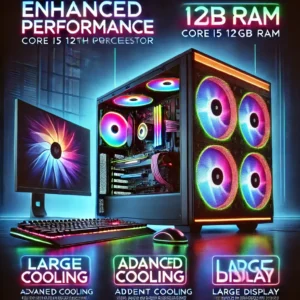Best High-Performance Gaming Desktops Under Rs. 30,000
High Performance Gaming Desktops Under Rs. 30000 Gaming is one of the fun and engaging activities that most people enjoy participating in. However, it becomes challenging to find a highly powerful gaming PC within a limited budget range. Fortunately, for anyone who cannot go beyond a certain price, there are some fairly decent choices out there that will allow you to play non-demanding games at acceptable levels. These budget alternatives to expensive gaming PCs allow for quite adequate and enjoyable gameplay. In fact, with more research and efforts invested in this field, better and more powerful gaming desktops are coming into the market. In this guide, we will discuss the best affordable gaming PCs under Rs 30000, with some of the criteria being the processor, graphics card, RAM, and storage.
Key Components for High Performance Gaming Desktops Under Rs. 30000
When shopping for a gaming PC under Rs. 30,000, it’s crucial to balance several components:
- Processor: Serves as the Central Processing Unit of the computer. Choose something with a good clock rate and as many cores as you can spare.
- Graphics Card: It makes sure that the visuals and playing environment are smooth.
- RAM: About 8GB of RAM should be considered as a minimum for the majority of games.
- Storage: An SSD to minimize the loading time and an HDD to allow for more storage.
Top High Performance Gaming Desktops Under Rs. 30000
1. Hasons Gaming PC Full Set
The Hasons Gaming PC is a robust and modern gaming computer equipped with a Core i5 12th Gen processor, 8GB RAM, a 4GB dedicated graphics card, and a 256GB SSD, making it a solid choice for gamers and multitaskers alike.
Benefits:
- Enhanced Performance: The Core i5 12th Gen processor and 8GB RAM deliver powerful performance for gaming and multitasking.
- Advanced Cooling: The built-in cooling fan ensures that your system stays cool even during intense gaming sessions.
- Modern Aesthetics: The RGB keyboard and mouse, along with RGB lighting in the case, add a sleek and stylish look to your gaming setup.
- Large Display: Comes with a 21.5-inch big screen monitor, providing an immersive gaming experience.
What’s Good About It?
- Dedicated Graphics: The 4GB dedicated graphics card ensures smoother and better graphics performance, enhancing the gaming experience compared to systems relying on integrated graphics.
- Fast Storage: The 256GB SSD allows for quicker boot times and faster data access, improving overall system responsiveness.
- Aesthetic Appeal: The RGB keyboard, mouse, and case lighting add a modern and vibrant look to your gaming setup.
- Big Screen: The 21.5-inch monitor is ideal for gaming, offering a larger view for a more immersive experience.
What’s Not Good About It?
- Limited RAM: While 8GB of RAM is sufficient for many tasks, it may be limiting for more demanding games and applications.
- Upgrade Potential: Limited upgrade options could mean that more advanced components may require a system replacement in the future.
This gaming setup from Hasons provides a great balance of performance, style, and value for those looking to enjoy modern gaming without breaking the bank.
2. CHIST i7 Gaming PC
One of the top choices for PC gamers is the CHIST i7 Gaming PC due to its performance and affordability. It has an Intel Core i7 CPU and 16 GB RAM, which makes it able to run and play games as well as other applications without a hitch.
Benefits:
- High Performance: The Core i7 processor is adequate for the handling of most applications, and the 16GB RAM can easily manage most games.
- All-in-One Package: It is bundled with a 20-inch monitor, keyboard, and mouse.
- Future Upgradability: Upgradeability of many components like GPU and storage is relatively easy.
What’s Good About It?
- A sturdy Core i7 processor and adequate RAM make it effective for multitasking and gaming.
- The availability of peripherals such as monitors and keyboards makes them ideal for new players.
- One can improve the system as it expands its operations, making it durable and longevity.
What’s Not Good About It?
- The GT 730 graphics card might not suffice for use in gaming, especially the high-end games.
- Windows 10 is available as a trial version, which means that you may have to buy a full copy at a later date.
- The design is quite minimalistic and one may not find the type of setup represented here as very appealing.
3. Zoonis i7 Extreme Gaming PC
In terms of its configuration, the Zoonis i7 Extreme Gaming PC has 16GB RAM, 512GB SSD, and 1 TB HDD and provides performance quality and much faster boot-up time.
Benefits:
- Ample Storage: The use of SSD and HDD ensures that loading times are relatively fast while at the same time ensuring that there is ample storage.
- Included Peripherals: Features 22-inch HD monitor, gaming keyboard, and mouse.
- Dedicated Graphics Card: Frees up the computer’s memory and improves graphics during gaming.
What’s Good About It?
- It might take a while to get used to the 16GB of RAM as well as having an abundance of storage.
- The included peripherals allow you to start your gaming journey immediately rather than spending more on peripherals.
- The included dedicated GeForce GT 730 will afford adequate video game performance for this budget range.
What’s Not Good About It?
- The GeForce GT 730 may not be able to handle modern, fast-paced heavy games.
- The CPU speed of 2.6 GHz may not be sufficient for intense gaming.
- Pre-installed software may require updates for optimal performance.
4. KRYNORCXY Gaming PC Full Set
KRYNORCXY Gaming PC is a versatile gaming computer that is equipped with a Core i5 4th Gen processor, 16GB RAM, and a GTX 730 4GB dedicated graphics card.
Benefits:
- Good Performance: The Core i5 processor and 16 GB of RAM contribute to an effective multitasking capability and gaming performance.
- Stylish Design: RGB lighting is a modern and fun-spirited way of enhancing the setup.
- Included Monitor: Included with a 19-inch LED monitor.
What’s Good About It?
- The absence of integrated Intel HD graphics is overcome by the dedicated GTX 730 graphics card, which offers better graphics and performance.
- Lighting in RGB makes everything look stylish and modern.
- The 19-inch LED monitor is, however, suitable for most gaming requirements.
What’s Not Good About It?
- May have some trouble running the latest games at high graphics settings.
- Fewer upgrading possibilities mean you can end up in a situation where you need to replace the system.
- This may be small for some users, significantly if the screen size has been increased to as large as 19 inches.
5. Refurbished Dell Optiplex High-Performance Desktop Computer
The refurbished Dell Optiplex High-Performance Desktop comes with the Intel Core i5 3470 processor, 16 GB RAM, 1 TB HDD, and 128 GB SSD. It has the Windows 10 Pro Operating System and the Microsoft Office Suite comes preloaded on the computer. This system also comes equipped with Intel HD Graphics, multiple USB ports, Ethernet, and WiFi-integrated connectivity solutions.
Benefits:
- Powerful Performance: The Intel Core i5 3470 processor and the powerful 16GB RAM provide good multitasking capabilities as well as decent gaming performance.
- Ample Storage: Having a 1TB HDD and 128GB SSD ensures there is adequate space for games, as well as having faster loading time.
What’s Good About It?
- The Core i5 will ensure that most tasks and some casual gaming are more than adequate with 16GB RAM.
- The 128GB SSD helps in fast booting speed and enhanced loading times of the most frequently used application.
- The inclusion of Windows 10 Pro and MS Office adds value and convenience.
- It can be adapted to different layouts owing to the multiple connectivity choices.
What’s Not Good About It?
- It also lacks sufficient graphics processing power in high-end gaming or graphical applications for that matter.
- As a refurbished unit, there might be minor signs of wear and tear.
- Future expandability may be constrained as compared to other new models.
Buying Guide for Budget Gaming PCs
Generally, when choosing an affordable gaming PC under Rs. 30000, there are certain aspects that one should consider to get the most bang for the buck.
1. Processor
It’s actually the heart of the computer because the processor controls and processes all the functions of your PC. It is recommended that you try to find a good CPU that comes with at least four cores. This will assist in the running of games, especially when it comes to their smooth operation. Aim for the latest generation you can afford.
2. RAM
Another critical factor is RAM, which defines how well the computer can multitask and handle games. The best configuration is 8 GB of RAM minimum. Simply put, having more RAM results in games running at a faster and improved flow.
3. Graphics Card
There is no doubt that a good gaming GPU is crucial for this. While it is possible to get high-end GPUs at a very steep price, make sure that you try as much as possible to get the best GPU you can afford. undefined
4. Storage
Consider both the conventional hard disk drive storage and the newer solid-state disk storage. HDDs give more storage space, but SSDs have higher read and write speeds, making the loading of games faster. This means having a smaller SSD 120GB for your OS and having a large HDD 1TB for games is perfect.
5. Motherboard
Choose a motherboard that will allow easier addition of new hardware in the future and has sufficient connectors. The first step is to check compatibility with your processor and RAM.
6. Power Supply
This entails using a reliable power supply unit (PSU) in the given circuit. It should be capable of supplying all components sufficiently and even have extra power that might come in handy after some time. This means that you should look for a PSU with an amperage of at least 450W.
7. Case
The case should have proper ventilation that would help in the proper cooling of the components. Also, find sufficient space and good-quality construction for the building.
8. Monitor and Peripherals
A monitor, mouse, and keyboard set should be included in your budget. These are very important for enhancing the quality of the games.
Conclusion
There is no doubt that it is possible to come across a good gaming desktop that would cost less than Rs. 30 000 if one would choose the components right. High Performance Gaming Desktops Under Rs. 30000, the CHIST i7 Gaming PC, Zoonis i7 Extreme Gaming PC, and KRYNORCXY Gaming PC are all excellent choices that offer good performance for casual gamers. Remember to consider the processor, graphics card, RAM, and storage when making your choice. With the right balance, you can enjoy a great gaming experience without breaking the bank. Happy gaming!
| You’re reading a High Performance Gaming Desktops Under Rs. 30000 article. Explore more articles. | |
| Best budget Desktop for students 2024 | Importance of Technology |
| COPA Full Form | Disadvantages of technology |
High Performance Gaming Desktops Under Rs. 30000
- 1. Which gaming CPU build is best under 30,000?Look for an AMD Ryzen 5 or Intel Core i5 build.
- 2. What is the strongest gaming PC?High-end PCs with Intel Core i9 or AMD Ryzen 9 and NVIDIA RTX 4090 are the strongest.
- 3. Which desktop PC is best for gaming?The NZXT Player: One is a great budget gaming desktop.
- 4. Which Gen is best for a gaming PC?The latest generation, like the Intel 13th Gen or AMD Ryzen 7000 series, is best for gaming.